IChartSeries.Stack Property
Gets the Stack name to display it in the tooltip.
Namespace: DevExpress.Blazor
Assembly: DevExpress.Blazor.v22.1.dll
NuGet Package: DevExpress.Blazor
Declaration
string Stack { get; }Property Value
| Type | Description |
|---|---|
| String | The stack name. |
Remarks
If your Chart contains a side-by-side stacked or full-stacked series, use the Stack property to display the Stack name in the tooltip.
The following example shows how to use the Stack property in the tooltip:
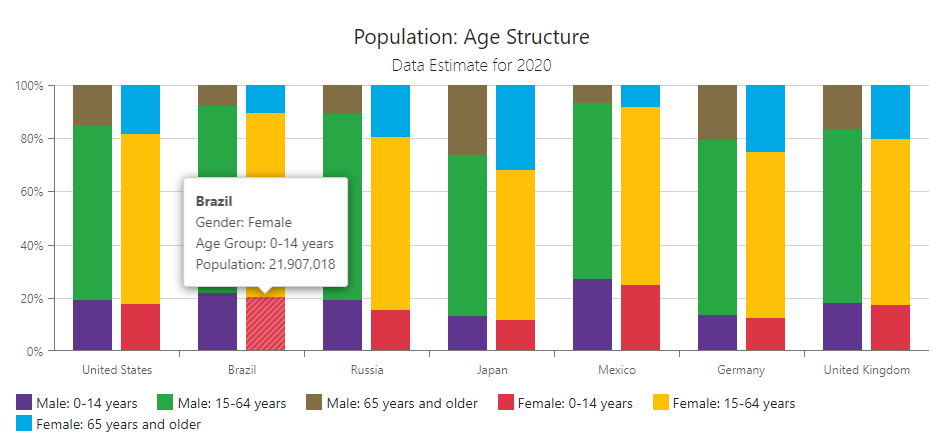
@inject IPopulationStructureDataProvider DataProvider
<DxChart T="PopulationAgeStructureItem"
Data="@ChartsData"
Width="100%">
<DxChartTitle Text="Population: Age Structure">
<DxChartSubTitle Text="Data Estimate for 2020" />
</DxChartTitle>
<DxChartCommonSeries T="PopulationAgeStructureItem"
TArgument="string"
TValue="int"
TGroup="string"
NameField='pasi => $"{pasi.Gender}: {pasi.AgeGroup}"'>
<SeriesTemplate Context="settings">
<DxChartFullStackedBarSeries Settings="@settings"
ArgumentField="pasi => pasi.Country"
ValueField="pasi => pasi.Population"
Stack="@settings.Data.First().Gender" />
</SeriesTemplate>
</DxChartCommonSeries>
<DxChartLegend HorizontalAlignment="HorizontalAlignment.Center"
VerticalAlignment="VerticalEdge.Bottom"
Position="RelativePosition.Outside" />
<DxChartTooltip Enabled="true"
Position="RelativePosition.Outside">
<div style="margin: 0.75rem">
<div class="fw-bold">@context.Point.Argument</div>
<div>Gender: @((context.Series as IChartSeries).Stack)</div>
<div>Age Group: @(((PopulationAgeStructureItem)context.Point.DataItems.First()).AgeGroup)</div>
<div>Population: @($"{context.Point.Value:N0}")</div>
</div>
</DxChartTooltip>
</DxChart>
@code {
IEnumerable<PopulationAgeStructureItem> ChartsData;
protected override async Task OnInitializedAsync() {
ChartsData = await DataProvider.QueryData();
}
}
See Also