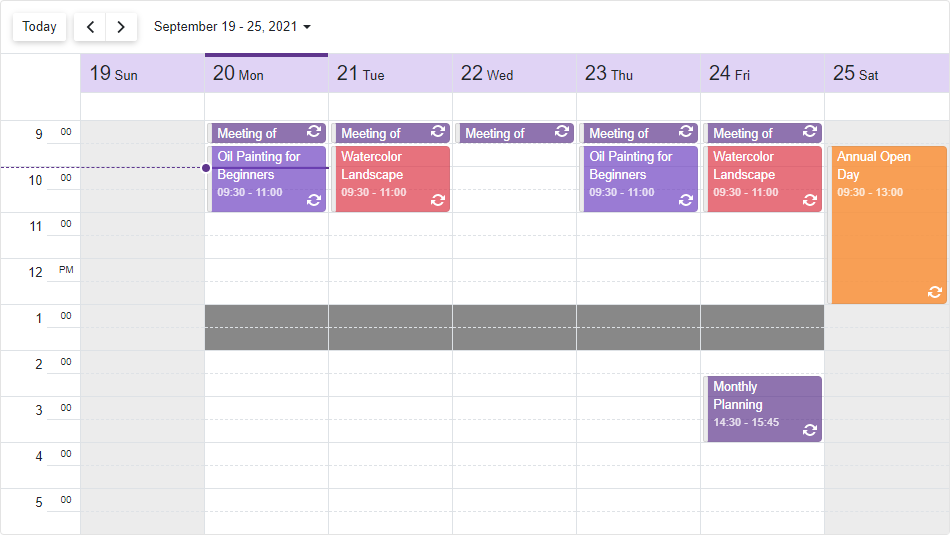SchedulerCellType Enum
Lists values that specify types of Scheduler cells.
Namespace: DevExpress.Blazor
Assembly: DevExpress.Blazor.v22.1.dll
NuGet Package: DevExpress.Blazor
Declaration
public enum SchedulerCellTypeMembers
| Name | Description |
|---|---|
None
|
The cell has no type. |
DateHeader
|
The date header in the Day, Week, Work Week, or Timeline View. |
ResourceHeader
|
The resource header. |
DayOfWeekHeader
|
The header that displays the day of week in the Month View. |
TimeCell
|
The time cell. |
AllDayTimeCell
|
The time cell for all-day appointments. |
Related API Members
The following properties accept/return SchedulerCellType values:
Remarks
Use the SchedulerCellType enumeration values to identify types of Scheduler cells.
The following example handles the HtmlCellDecoration event and uses the event argument’s CellType property to customize the appearance of time cells and date headers.
@using Data
<DxScheduler StartDate="@DateTime.Today"
DataStorage="@DataStorage"
HtmlCellDecoration="OnHtmlCellDecoration">
<DxSchedulerWeekView ShowWorkTimeOnly="true"></DxSchedulerWeekView>
</DxScheduler>
@code {
DxSchedulerDataStorage DataStorage = new DxSchedulerDataStorage() {
AppointmentsSource = RecurringAppointmentCollection.GetAppointments(),
AppointmentMappings = new DxSchedulerAppointmentMappings() {
Type = "AppointmentType",
Start = "StartDate",
End = "EndDate",
Subject = "Caption",
AllDay = "AllDay",
Location = "Location",
Description = "Description",
LabelId = "Label",
StatusId = "Status",
RecurrenceInfo = "Recurrence"
}
};
void OnHtmlCellDecoration(SchedulerHtmlCellDecorationEventArgs args) {
if (args.CellType == SchedulerCellType.TimeCell && 13 <= args.Intervals.Start.Hour
&& args.Intervals.Start.Hour < 14)
args.CssClass = "bg-secondary";
if (args.CellType == SchedulerCellType.DateHeader)
args.Style = "background-color: rgb(224, 211, 245);";
}
}