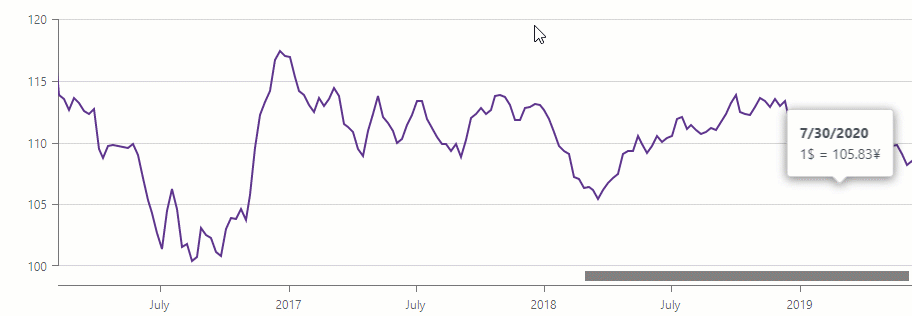DxChartZoomAndPanSettings Class
Configures zoom and pan settings.
Namespace: DevExpress.Blazor
Assembly: DevExpress.Blazor.v22.1.dll
NuGet Package: DevExpress.Blazor
Declaration
public class DxChartZoomAndPanSettings :
DxSettingsComponent<ChartZoomAndPanSettingsModel>Remarks
Users can zoom and pan the chart with the mouse wheel or touch gestures. To enable zoom/pan, add a DxChartZoomAndPanSettings object and specify its ArgumentAxisZoomAndPanMode and ValueAxisZoomAndPanMode properties. To disable mouse wheel or touch gestures, use the AllowMouseWheel / AllowTouchGestures properties.
You can also add a scroll bar that allows users to pan the chart along the argument axis. To do this, add a DxChartScrollBarSettings object and set its ArgumentAxisScrollBarVisible property to true. Use the ArgumentAxisScrollBarPosition property to specify the scroll bar’s position.
<DxChart T="BargainDataPoint"
Data="@UsdJpyData"
@key="@Params.ThemeName"
CssClass="w-100">
<DxChartLegend Position="RelativePosition.Inside"
VerticalAlignment="VerticalEdge.Top"
HorizontalAlignment="HorizontalAlignment.Right" />
<DxChartLineSeries T="BargainDataPoint"
TArgument="DateTime"
TValue="double"
ArgumentField="i => i.DateTimeStamp"
ValueField="i => i.Price"
Name="USDJPY">
<DxChartSeriesPoint Visible="false" />
<DxChartAggregationSettings Enabled="true"
Method="ChartAggregationMethod.Average" />
</DxChartLineSeries>
<DxChartArgumentAxis>
<DxChartAxisRange StartValue="new DateTime(2020, 01, 01)"
EndValue="new DateTime(2021, 01, 29)" />
</DxChartArgumentAxis>
<DxChartZoomAndPanSettings ArgumentAxisZoomAndPanMode="ChartAxisZoomAndPanMode.Both" />
<DxChartScrollBarSettings ArgumentAxisScrollBarVisible="true"
ArgumentAxisScrollBarPosition="ChartScrollBarPosition.Bottom" />
<DxChartTooltip Enabled="true" Position="RelativePosition.Outside">
<div style="margin: 0.75rem">
<div class="font-weight-bold">@(((DateTime)context.Point.Argument).ToString("d"))</div>
<div>1$ = @(context.Point.Value)¥</div>
</div>
</DxChartTooltip>
</DxChart>
@code {
IEnumerable<BargainDataPoint> UsdJpyData;
@inject ICurrencyExchangeDataProvider UsdJpyDataProvider
protected override async Task OnInitializedAsync() {
UsdJpyData = await UsdJpyDataProvider.GetDataAsync();
}
}