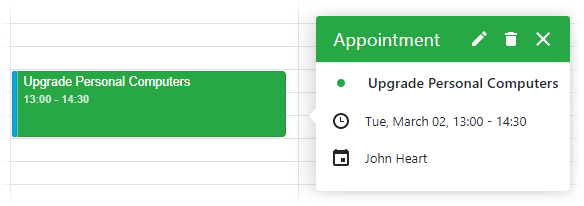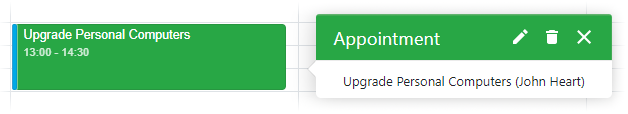using System;
using System.Collections.Generic;
using System.Linq;
namespace Scheduler.Data {
public static partial class ResourceAppointmentCollection {
public static List<ResourceAppointment> GetAppointments() {
DateTime date = DateTime.Now.Date;
var dataSource = new List<ResourceAppointment>() {
new ResourceAppointment {
Accepted = true,
Caption = "Install New Router in Dev Room",
StartDate = date + (new TimeSpan(0, 10, 0, 0)),
EndDate = date + (new TimeSpan(0, 12, 0, 0)),
Status = 1,
ResourceId = 0
},
new ResourceAppointment {
Caption = "Upgrade Personal Computers",
Accepted = false,
StartDate = date + (new TimeSpan(0, 13, 0, 0)),
EndDate = date + (new TimeSpan(0, 14, 30, 0)),
Status = 1,
ResourceId = 0
},
new ResourceAppointment {
Caption = "Website Redesign Plan",
Accepted = false,
StartDate = date + (new TimeSpan(1, 9, 30, 0)),
EndDate = date + (new TimeSpan(1, 11, 30, 0)),
Status = 1,
ResourceId = 0
},
new ResourceAppointment {
Caption = "New Brochures",
Accepted = true,
StartDate = date + (new TimeSpan(1, 13, 30, 0)),
EndDate = date + (new TimeSpan(1, 15, 15, 0)),
Status = 1,
ResourceId = 0
},
new ResourceAppointment {
Caption = "Book Flights to San Fran for Sales Trip",
Accepted = false,
StartDate = date + (new TimeSpan(1, 12, 0, 0)),
EndDate = date + (new TimeSpan(1, 13, 0, 0)),
AllDay = true,
Status = 1,
ResourceId = 0
},
new ResourceAppointment {
Caption = "Approve Personal Computer Upgrade Plan",
Accepted = true,
StartDate = date + (new TimeSpan(0, 10, 0, 0)),
EndDate = date + (new TimeSpan(0, 12, 0, 0)),
Status = 1
},
new ResourceAppointment {
Caption = "Final Budget Review",
Accepted = true,
StartDate = date + (new TimeSpan(0, 13, 0, 0)),
EndDate = date + (new TimeSpan(0, 15, 0, 0)),
Status = 1,
ResourceId = 1
},
new ResourceAppointment {
Caption = "Install New Database",
Accepted = false,
StartDate = date + (new TimeSpan(0, 9, 45, 0)),
EndDate = date + (new TimeSpan(1, 11, 15, 0)),
Status = 1,
ResourceId = 1
},
new ResourceAppointment {
Accepted = true,
Caption = "Approve New Online Marketing Strategy",
StartDate = date + (new TimeSpan(1, 12, 0, 0)),
EndDate = date + (new TimeSpan(1, 14, 0, 0)),
Status = 1,
ResourceId = 1
},
new ResourceAppointment {
Accepted = true,
Caption = "Customer Workshop",
StartDate = date + (new TimeSpan(0, 11, 0, 0)),
EndDate = date + (new TimeSpan(0, 12, 0, 0)),
AllDay = true,
Status = 1,
ResourceId = 2
},
new ResourceAppointment {
Accepted = true,
Caption = "Prepare 2021 Marketing Plan",
StartDate = date + (new TimeSpan(0, 11, 0, 0)),
EndDate = date + (new TimeSpan(0, 13, 30, 0)),
Status = 1,
ResourceId = 2
},
new ResourceAppointment {
Accepted = false,
Caption = "Brochure Design Review",
StartDate = date + (new TimeSpan(0, 14, 0, 0)),
EndDate = date + (new TimeSpan(0, 15, 30, 0)),
Status = 1,
ResourceId = 2
},
new ResourceAppointment {
Accepted = true,
Caption = "Create Icons for Website",
StartDate = date + (new TimeSpan(1, 10, 0, 0)),
EndDate = date + (new TimeSpan(1, 11, 30, 0)),
Status = 1,
ResourceId = 1
},
new ResourceAppointment {
Accepted = true,
Caption = "Launch New Website",
StartDate = date + (new TimeSpan(1, 12, 20, 0)),
EndDate = date + (new TimeSpan(1, 14, 0, 0)),
Status = 1,
ResourceId = 2
},
new ResourceAppointment {
Accepted = false,
Caption = "Upgrade Server Hardware",
StartDate = date + (new TimeSpan(1, 9, 0, 0)),
EndDate = date + (new TimeSpan(1, 12, 0, 0)),
Status = 1,
ResourceId = 2
},
new ResourceAppointment {
Accepted = true,
Caption = "Book Flights to San Fran for Sales Trip",
StartDate = date + (new TimeSpan(0, 14, 0, 0)),
EndDate = date + (new TimeSpan(0, 17, 0, 0)),
Status = 1,
ResourceId = 3
},
new ResourceAppointment {
Accepted = true,
Caption = "Approve New Online Marketing Strategy",
StartDate = date + (new TimeSpan(0, 12, 0, 0)),
EndDate = date + (new TimeSpan(0, 15, 0, 0)),
Status = 1,
ResourceId = 4
}
};
return dataSource;
}
public static List<Resource> GetResourcesForGrouping() {
return GetResources().Take(3).ToList();
}
public static List<Resource> GetResources() {
return new List<Resource>() {
new Resource() { Id=0 , Name="John Heart", GroupId=100, BackgroundCss="dx-green-color", TextCss="text-white" },
new Resource() { Id=1 , Name="Samantha Bright", GroupId=101, BackgroundCss="dx-orange-color", TextCss="text-white" },
new Resource() { Id=2 , Name="Arthur Miller", GroupId=100, BackgroundCss="dx-purple-color", TextCss="text-white" },
new Resource() { Id=3 , Name="Robert Reagan", GroupId=101, BackgroundCss="dx-indigo-color", TextCss="text-white" },
new Resource() { Id=4 , Name="Greta Sims", GroupId=100, BackgroundCss="dx-red-color", TextCss="text-white" }
};
}
public static List<Resource> GetResourceGroups() {
return new List<Resource>() {
new Resource() { Id=100, Name="Sales and Marketing", IsGroup=true },
new Resource() { Id=101, Name="Engineering", IsGroup=true }
};
}
}
}