DxChartAxis<TModel>.Inverted Property
Specifies whether an axis is inverted.
Namespace: DevExpress.Blazor
Assembly: DevExpress.Blazor.v22.1.dll
NuGet Package: DevExpress.Blazor
Declaration
[Parameter]
public bool Inverted { get; set; }Property Value
| Type | Description |
|---|---|
| Boolean | true to invert an axis; otherwise, false. |
Remarks
Set the Inverted property to true to swap the minimum and maximum values of an axis. As a result, its values ascend in the opposite direction. The Chart also inverts series.
The following example shows how to create two charts bound to one data source and invert the value axis in one of them:
<DxChart Data="@forecasts" Width="460px;">
<DxChartLineSeries ArgumentField="@((WeatherForecast i) => i.Date)"
ValueField="@((WeatherForecast i) => i.Precipitation)"
Name="Precipitation">
</DxChartLineSeries>
<DxChartLegend VerticalAlignment="VerticalEdge.Top" />
</DxChart>
<DxChart Data="@forecasts" Width="460px;">
<DxChartLineSeries ArgumentField="@((WeatherForecast i) => i.Date)"
ValueField="@((WeatherForecast i) => i.Precipitation)"
Name="Precipitation">
</DxChartLineSeries>
<DxChartLegend VerticalAlignment="VerticalEdge.Bottom" />
<DxChartValueAxis Inverted="true" />
</DxChart>
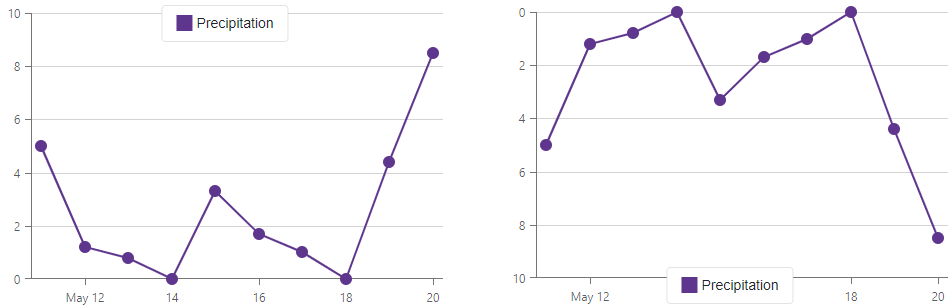
See Also