BarItem.Triggers Property
Gets or sets a collection of ItemTriggerBase objects that apply property values based on specified conditions.
Namespace: DevExpress.Xpf.Bars
Assembly: DevExpress.Xpf.Core.v25.2.dll
NuGet Package: DevExpress.Wpf.Core
Declaration
Property Value
| Type | Description |
|---|---|
| BarItemTriggerCollection | A collection of ItemTriggerBase objects. The default is an empty collection. |
Remarks
Use the BarItem.Triggers property to customize a BarItem‘s appearance properties based on a condition. When you apply the standard WPF styles and triggers to the BarItem, triggers do not customize the appearance of bound BarItemLinks‘ independently. The BarItem.Triggers property checks the trigger condition for each BarItemLink that is bound to the BarItem.
Tip
For more information on the bar item structure, refer to the following help topic: Items and Links.
BarItem.Triggers support ItemTrigger and ItemMultiTrigger. The ItemTrigger and ItemMultiTrigger API is based on the standard WPF triggers with the following exceptions:
- The Trigger.Property value is a DependencyProperty. The ItemTrigger.Property value is an ItemProperty.
- The EventTrigger class is not supported.
ItemTrigger
The ItemTrigger class encapsulates the Trigger and DataTrigger functionality.
The following code sample sets the BarCheckItem‘s Content property to On when the BarCheckItem is checked:
<dxb:BarCheckItem Content="Off">
<dxb:BarCheckItem.Triggers>
<dxb:ItemTrigger Property="IsChecked" Value="True">
<dxb:ItemSetter Property="Content" Value="On"/>
</dxb:ItemTrigger>
</dxb:BarCheckItem.Triggers>
</dxb:BarCheckItem>
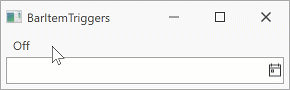
ItemMultiTrigger
The ItemMultiTrigger class encapsulates the MultiTrigger and MultiDataTrigger functionality.
The ItemMultiTrigger allows you to set property values based on a condition collection. A condition is met when the ItemTriggerCondition.Value is equal to the ItemTriggerCondition.Property value or data returned by the ItemTriggerCondition.Binding.
The following code sample sets the BarButtonItem‘s Foreground to Red when the BarButtonItem is located in the MainMenu and the view model’s HighlightItemsInMenu property is true:
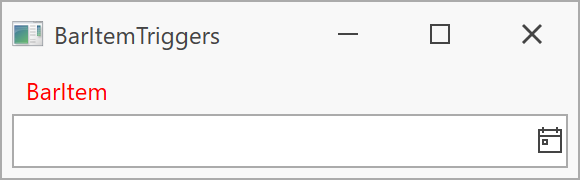
<dxb:BarButtonItem Content="Item">
<dxb:BarButtonItem.Triggers>
<dxb:ItemMultiTrigger>
<dxb:ItemMultiTrigger.Conditions>
<dxb:ItemTriggerCondition Property="ContainerType" Value="MainMenu"/>
<dxb:ItemTriggerCondition Binding="{Binding HighlightItemsInMenu}" Value="True"/>
</dxb:ItemMultiTrigger.Conditions>
<dxb:ItemSetter Property="Foreground" Value="Red"/>
</dxb:ItemMultiTrigger>
</dxb:BarButtonItem.Triggers>
</dxb:BarButtonItem>
using DevExpress.Mvvm;
public class ViewProperties : BindableBase {
public bool HighlightItemsInMenu {
get { return GetValue<bool>(); }
set { SetValue(value); }
}
}
public partial class MainWindow : DevExpress.Xpf.Core.ThemedWindow
{
public MainWindow()
{
DataContext = new ViewProperties() { HighlightItemsInMenu = true };
InitializeComponent();
}
}