ItemTriggerCondition.Binding Property
Gets or sets the binding that specifies the condition’s property.
Namespace: DevExpress.Xpf.Bars
Assembly: DevExpress.Xpf.Core.v25.2.dll
NuGet Package: DevExpress.Wpf.Core
Declaration
Property Value
| Type | Description |
|---|---|
| BindingBase | The default value is null. |
Remarks
The following code sample sets the BarButtonItem‘s Foreground to Red when the BarButtonItem is located the MainMenu and the view model’s HighlightItemsInMenu property is true:
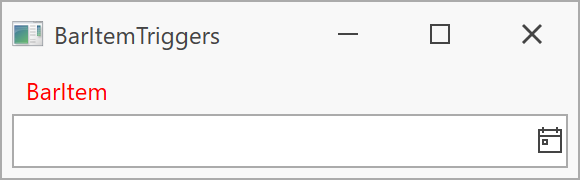
<dxb:BarButtonItem Content="Item">
<dxb:BarButtonItem.Triggers>
<dxb:ItemMultiTrigger>
<dxb:ItemMultiTrigger.Conditions>
<dxb:ItemTriggerCondition
Binding="{Binding (dxb:BarItemLinkControlProperties.ContainerType), RelativeSource={RelativeSource Self}}"
Value="MainMenu"/>
<dxb:ItemTriggerCondition
Binding="{Binding HighlightItemsInMenu}"
Value="True"/>
</dxb:ItemMultiTrigger.Conditions>
<dxb:ItemSetter Property="Foreground" Value="Red"/>
</dxb:ItemMultiTrigger>
</dxb:BarButtonItem.Triggers>
</dxb:BarButtonItem>
using DevExpress.Mvvm;
public class ViewProperties : BindableBase {
public bool HighlightItemsInMenu {
get { return GetValue<bool>(); }
set { SetValue(value); }
}
}
public partial class MainWindow : DevExpress.Xpf.Core.ThemedWindow
{
public MainWindow()
{
DataContext = new ViewProperties() { HighlightItemsInMenu = true };
InitializeComponent();
}
}
See Also