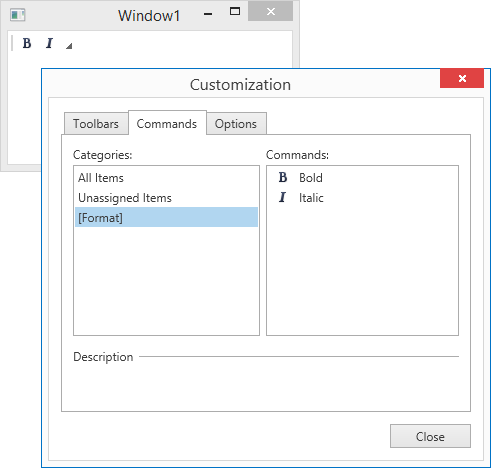BarItem.LargeGlyph Property
Gets or sets the item’s large image.
This is a dependency property.
Namespace: DevExpress.Xpf.Bars
Assembly:
DevExpress.Xpf.Core.v25.2.dll
NuGet Package:
DevExpress.Wpf.Core
Declaration
public ImageSource LargeGlyph { get; set; }
Public Property LargeGlyph As ImageSource
Property Value
| Type |
Description |
| ImageSource |
An ImageSource object that specifies the item’s large image.
|
You can assign glyphs to bar items with the following properties:
If both large and small images are assigned, the bar item’s links will display either image, according to the settings provided by bar objects (a bar item, bar, menu and bar manager). For example, if a bar item link is displayed within a toolbar, the large image will be displayed. If a bar item link is displayed within sub-menus, small images will be used. The BarItem.MediumGlyph is used in the Ribbon’s Simplified Mode.
See the BarItem.Glyph topic to learn more.
Control images can be automatically substituted for other images based on the app context (the system DPI setting, the application UI culture, paint theme and touch mode availability). See the following topic to learn more: Automatically Choosing Images Based on App Context.
Example
This example shows how to create bar items and associate them with a custom Format category.
The following image shows the result:
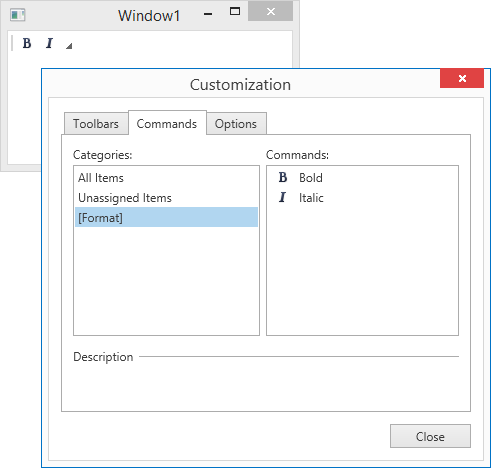
Imports System
Imports System.Collections.Generic
Imports System.Configuration
Imports System.Data
Imports System.Linq
Imports System.Windows
Namespace WpfApplication3
''' <summary>
''' Interaction logic for App.xaml
''' </summary>
Partial Public Class App
Inherits Application
Private Sub OnAppStartup_UpdateThemeName(ByVal sender As Object, ByVal e As StartupEventArgs)
DevExpress.Xpf.Core.ApplicationThemeHelper.UpdateApplicationThemeName()
End Sub
End Class
End Namespace
<Window x:Class="WpfApplication3.Window1"
xmlns="http://schemas.microsoft.com/winfx/2006/xaml/presentation"
xmlns:x="http://schemas.microsoft.com/winfx/2006/xaml"
xmlns:dx="http://schemas.devexpress.com/winfx/2008/xaml/core"
xmlns:dxb="http://schemas.devexpress.com/winfx/2008/xaml/bars"
Title="Window1" Height="300" Width="300" >
<Grid>
<Grid.RowDefinitions>
<RowDefinition Height="Auto" />
<RowDefinition Height="*"/>
</Grid.RowDefinitions>
<dxb:BarContainerControl Grid.Row="0">
<dxb:ToolBarControl Caption="Main Toolbar">
<dxb:BarCheckItem Content="Bold" Glyph="{dx:DXImage Image=Bold_16x16.png}" CategoryName="Format"
CheckedChanged="checkBtnBold_CheckChanged"/>
<dxb:BarCheckItem Content="Italic" Glyph="{dx:DXImage Image=Italic_16x16.png}" CategoryName="Format"
CheckedChanged="checkBtnItalic_CheckChanged"/>
</dxb:ToolBarControl>
</dxb:BarContainerControl>
</Grid>
</Window>
<Application x:Class="WpfApplication3.App" xmlns="http://schemas.microsoft.com/winfx/2006/xaml/presentation" xmlns:x="http://schemas.microsoft.com/winfx/2006/xaml" StartupUri="Window1.xaml" Startup="OnAppStartup_UpdateThemeName">
<Application.Resources>
</Application.Resources>
</Application>
Imports System
Imports System.Collections.Generic
Imports System.Linq
Imports System.Text
Imports System.Windows
Imports System.Windows.Controls
Imports System.Windows.Data
Imports System.Windows.Documents
Imports System.Windows.Input
Imports System.Windows.Media
Imports System.Windows.Media.Imaging
Imports System.Windows.Navigation
Imports System.Windows.Shapes
Imports DevExpress.Xpf.Bars
Namespace WpfApplication3
''' <summary>
''' Interaction logic for Window1.xaml
''' </summary>
Partial Public Class Window1
Inherits Window
Public Sub New()
InitializeComponent()
End Sub
Private Sub checkBtnItalic_CheckChanged(ByVal sender As Object, ByVal e As ItemClickEventArgs)
'...
End Sub
Private Sub checkBtnBold_CheckChanged(ByVal sender As Object, ByVal e As DevExpress.Xpf.Bars.ItemClickEventArgs)
'...
End Sub
End Class
End Namespace
using System;
using System.Collections.Generic;
using System.Linq;
using System.Text;
using System.Windows;
using System.Windows.Controls;
using System.Windows.Data;
using System.Windows.Documents;
using System.Windows.Input;
using System.Windows.Media;
using System.Windows.Media.Imaging;
using System.Windows.Navigation;
using System.Windows.Shapes;
using DevExpress.Xpf.Bars;
namespace WpfApplication3 {
/// <summary>
/// Interaction logic for Window1.xaml
/// </summary>
public partial class Window1 : Window {
public Window1() {
InitializeComponent();
}
void checkBtnItalic_CheckChanged(object sender, ItemClickEventArgs e) {
//...
}
void checkBtnBold_CheckChanged(object sender, DevExpress.Xpf.Bars.ItemClickEventArgs e) {
//...
}
}
}
The following code snippets (auto-collected from DevExpress Examples) contain references to the LargeGlyph property.
Note
The algorithm used to collect these code examples remains a work in progress. Accordingly, the links and snippets below may produce inaccurate results. If you encounter an issue with code examples below, please use the feedback form on this page to report the issue.
See Also