PopupMenu Class
A regular popup menu.
Namespace: DevExpress.Xpf.Bars
Assembly: DevExpress.Xpf.Core.v25.2.dll
NuGet Package: DevExpress.Wpf.Core
Declaration
public class PopupMenu :
PopupMenuBase,
ILinksHolder,
IMultipleElementRegistratorSupport,
IBarNameScopeSupport,
IInputElement,
ILogicalChildrenContainerRelated API Members
The following members return PopupMenu objects:
Remarks
Use the PopupMenu class to create a popup menu. For instance, you can use it to represent a context menu for a control.
Important
If using a PopupMenu instance causes design time exceptions, use the PopupMenuInfo class instead.
To add elements (bar items and bar item links) to a menu, use the PopupMenu.Items collection.
A PopupMenu can be displayed as a drop-down control for a BarSplitButtonItem object. To associate a PopupMenu with the BarSplitButtonItem, assign it to the BarSplitButtonItem.PopupControl property.
Example
This example shows how to associate a popup menu with a TextBox control via the BarManager.DXContextMenu attached property.
The following image shows the result:
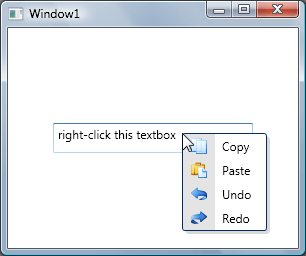
<Window
x:Class="DXContextMenu_Ex.Window1"
xmlns="http://schemas.microsoft.com/winfx/2006/xaml/presentation"
xmlns:x="http://schemas.microsoft.com/winfx/2006/xaml"
xmlns:dxb="http://schemas.devexpress.com/winfx/2008/xaml/bars"
Height="300" Width="300"
Title="Window1">
<Grid>
<DockPanel>
<TextBox
x:Name="textEdit1"
Width="200"
Height="30"
Text="right-click this textbox">
<dxb:BarManager.DXContextMenu>
<dxb:PopupMenu>
<dxb:PopupMenu.Items>
<dxb:BarButtonItem
Content="Copy"
Glyph="pack://application:,,,/Images/copy16x16.png"
ItemClick="itemCopy_ItemClick" />
<dxb:BarButtonItem
Content="Paste"
Glyph="pack://application:,,,/Images/paste16x16.png"
ItemClick="itemPaste_ItemClick" />
<dxb:BarButtonItem
Content="Undo"
Glyph="pack://application:,,,/Images/undo16x16.png"
ItemClick="itemUndo_ItemClick" />
<dxb:BarButtonItem
Content="Redo"
Glyph="pack://application:,,,/Images/redo16x16.png"
ItemClick="itemRedo_ItemClick" />
</dxb:PopupMenu.Items>
</dxb:PopupMenu>
</dxb:BarManager.DXContextMenu>
</TextBox>
</DockPanel>
</Grid>
</Window>
Related GitHub Examples
The following code snippets (auto-collected from DevExpress Examples) contain references to the PopupMenu class.
Note
The algorithm used to collect these code examples remains a work in progress. Accordingly, the links and snippets below may produce inaccurate results. If you encounter an issue with code examples below, please use the feedback form on this page to report the issue.