Data Analysis Filters
- 3 minutes to read
The GridControl allows you to apply Data Analysis Filters - numerical filters that do not have corresponding comparison operators.
Overview
The following data analysis filters are available:
Top / Bottom N
Displays a specific number of topmost/bottom-most values. You can specify this number as an absolute or percentage value.
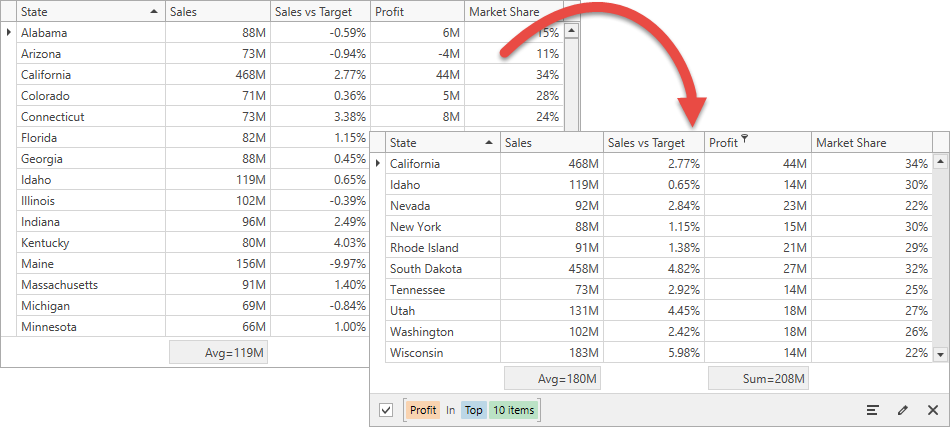
Above / Below Average
Displays values that are above/below an average value.
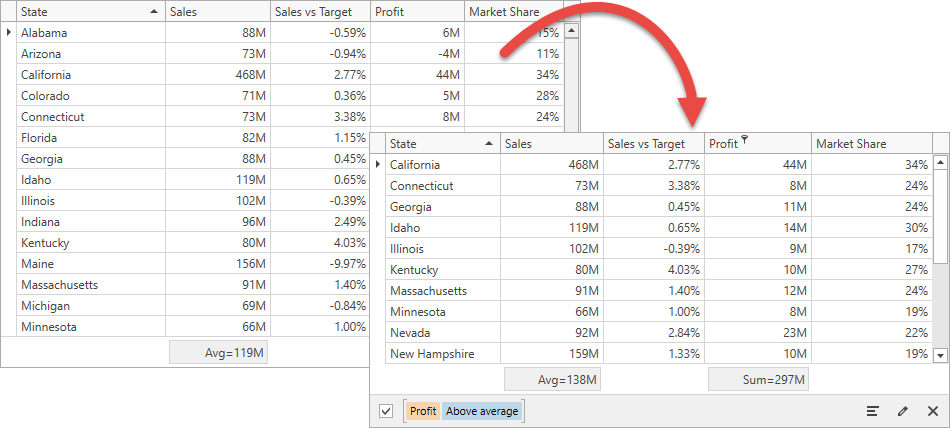
Unique / Duplicate
Displays unique/duplicate values.
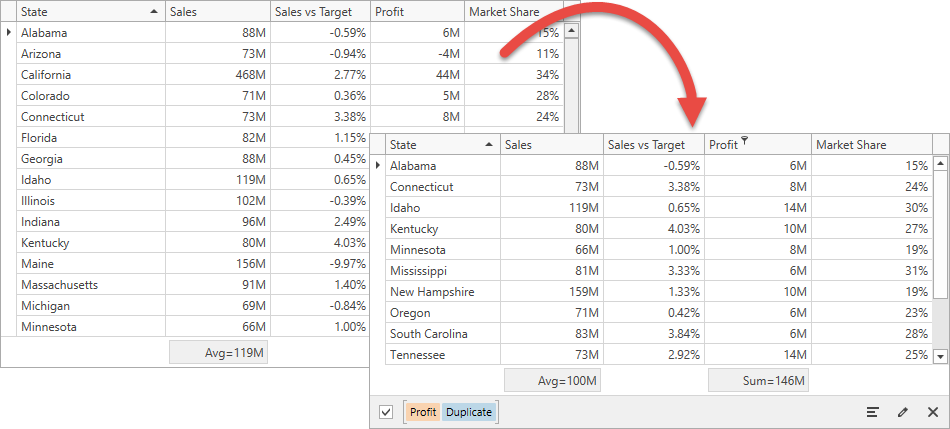
Apply Data Analysis Filters
Filter Editor
Select data analysis filters in the Filter Editor:
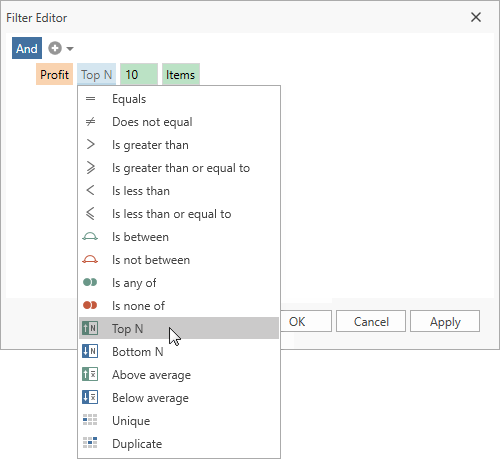
Excel-style Drop-down Filter
Select data analysis filters in the Excel-style Drop-down Filter:
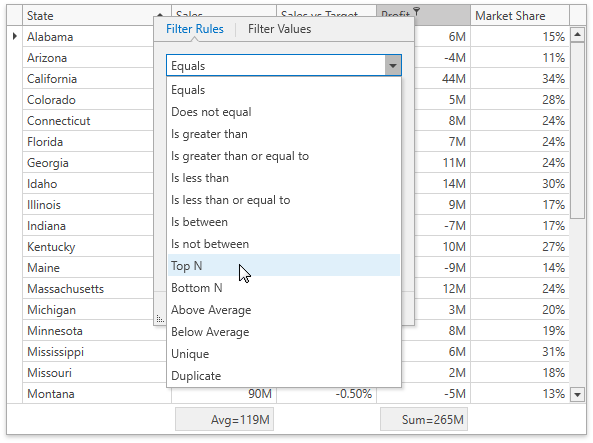
In Code
Use the DataControlBase.FilterString property to apply data analysis filters in code:
grid.FilterString = "[#TopItems]([Profit], 10)"; // Profit in Top 10 Items
grid.FilterString = "[#TopPercent]([Profit], 10)"; // Profit in Top 10%
grid.FilterString = "[#BottomItems]([Profit], 10)"; // Profit in Bottom 10 Items
grid.FilterString = "[#BottomPercent]([Profit], 10)"; // Profit in Bottom 10%
grid.FilterString = "[#AboveAverage]([Profit])"; // Profit Above Average
grid.FilterString = "[#BelowAverage]([Profit])"; // Profit Below Average
grid.FilterString = "[#Unique]([Profit])"; // Profit is Unique
grid.FilterString = "[#Duplicate]([Profit])"; // Profit is Duplicate
You can also use the DataControlBase.FilterCriteria property:
grid.FilterCriteria = new FunctionOperator("#TopItems", new OperandProperty("Profit"), new OperandValue(10)); // Profit in Top 10 Items
grid.FilterCriteria = new FunctionOperator("#TopPercent", new OperandProperty("Profit"), new OperandValue(10)); // Profit in Top 10%
grid.FilterCriteria = new FunctionOperator("#BottomItems", new OperandProperty("Profit"), new OperandValue(10)); // Profit in Bottom 10 Items
grid.FilterCriteria = new FunctionOperator("#BottomPercent", new OperandProperty("Profit"), new OperandValue(10)); // Profit in Bottom 10%
grid.FilterCriteria = new FunctionOperator("#AboveAverage", new OperandProperty("Profit")); // Profit Above Average
grid.FilterCriteria = new FunctionOperator("#BelowAverage", new OperandProperty("Profit")); // Profit Below Average
grid.FilterCriteria = new FunctionOperator("#Unique", new OperandProperty("Profit")); // Profit is Unique
grid.FilterCriteria = new FunctionOperator("#Duplicate", new OperandProperty("Profit")); // Profit is Duplicate
Limitations
- You cannot apply data analysis filters to a column with the ColumnBase.ColumnFilterMode property set to DisplayText.
- Data analysis filters cannot be used with Server Mode and Virtual Sources.
- The Top N, Bottom N, Above Average, Below Average filters do not work with Custom Sorting.
- Data analysis filters are not supported in the TreeListView.