TcxImageProperties Class
Stores image editor settings.
Declaration
TcxImageProperties = class(
TcxCustomImageProperties
)Remarks
An image editor is designed to store and display an image. Users can open a context menu to manage and edit images.
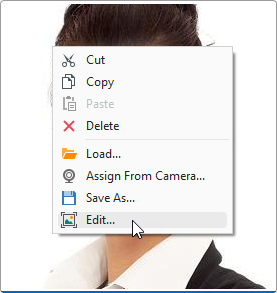
Main API Members
The list below outlines key members of the TcxImageProperties class that allow you to configure image editors.
Appearance Settings
- Caption
- Specifies the caption visible when the editor displays no image.
- Center | FitMode
Allow you to position an image within an image editor.
Note
Zoom operations are available only if the FitMode property is set to ifmNormal.
- ShowFocusRect
- Specifies if an image editor displays the focus rectangle.
Content-Related APIs
- ExifAutoRotation
- Allows you to explicitly enable or disable automatic image rotation based on EXIF metadata.
- GetGraphicClass
- Returns the image container type when the image editor is used as an in-place editor in a container control.
- GraphicClass
Specifies the active image container type.
Tip
We recommend that you set this property to TdxSmartImage to ensure that the image editor supports the same image formats as all other DevExpress components.
- GraphicTransparency
- Specifies if the background of the displayed image is transparent.
- OnGetGraphicClass
- Occurs when an in-place image editor determines the image container type.
User Interaction APIs
- CustomFilter
Specifies the custom file type filter for image Open and Save As shell dialogs.
You can call an image editor’s LoadFromFile and SaveToFile procedures to display these shell dialogs.
- OnAssignPicture
- Allows you to respond to a change made to the displayed image.
- OnClosePopup
- Allows you to execute custom code when a user closes the context menu.
- OnCustomClick
- Allows you to respond to a click on a custom menu item added to the context menu of an image editor.
- PopupMenuLayout
Allows you to customize the context menu of an image editor.
You can use this property to remove predefined menu items or add and configure a custom menu item.
- ReadOnly
- Enables or disables read-only mode.
General-Purpose API Members
- AssignedValues | RestoreDefaults
- Allow you to track the state of individual editor settings and reset them.
- BeginUpdate | EndUpdate | LockUpdate | DoUpdate | Update | Changed | ChangedLocked | DataChanged
- Allow you to manage image editor updates and avoid excessive redraw operations during batch editor setting changes.
Repository Item Class
You can create a TcxEditRepositoryImageItem component in an edit repository to define an unbound image editor, store image editor settings, and share them between multiple image editors.
Direct TcxImageProperties Class References
The following public API members reference a TcxImageProperties object:
Unbound Image Editor
- TcxImage.ActiveProperties
- Provides access to active image editor settings.
- TcxImage.Properties
- Provides access to image editor settings.
Data-Aware Image Editor
- TcxDBImage.ActiveProperties
- Provides access to active editor settings.
- TcxDBImage.Properties
- Provides access to image editor settings.
Image Repository Item
- TcxEditRepositoryImageItem.Properties
- Provides access to stored image editor settings.