dxShowImageEditor(TPicture) Method
Displays the Image Editor dialog for the specified TPicture image container.
Declaration
function dxShowImageEditor(APicture: TPicture): Boolean;Parameters
| Name | Type | Description |
|---|---|---|
| APicture | TPicture | The target image container. The displayed dialog applies pending changes to the stored image when the global function returns |
Returns
| Type | Description |
|---|---|
| Boolean |
|
Remarks
Image Editor is a modal dialog that allows users to perform simple image edit operations, such as cropping, rotation, and color adjustment.
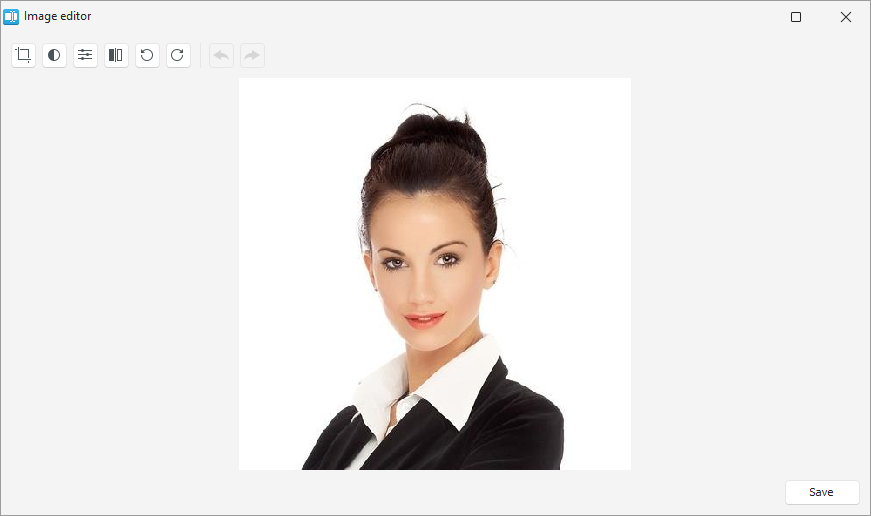
Image Edit Operations
The Image Editor displays the following commands:

- Crop
A click on the Crop button displays the Crop operation pane and a crop box with sizing handles in the image display area.

- Grayscale
The Grayscale button makes the displayed image black-and-white (sets the Saturation of all image pixels to
0).You can use the Saturation slider in the Adjust Colors pane for granular control over image saturation.
- Adjust Colors
The Adjust Colors button displays the corresponding pane with Contrast, Brightness, and Saturation sliders.

- Mirror
- This button flips the displayed image horizontally.
- Rotate Counterclockwise | Rotate Clockwise
- These buttons rotate the displayed image by
90degrees in the corresponding direction. - Undo | Redo
- These buttons allow users to navigate the action history.
Display a Standalone Image Editor Dialog
To display the Image Editor dialog for a TPicture image container to allow users to edit the stored image, call the dxShowImageEditor global function.
Display the Image Editor Dialog in cxImage Editors
You can call the ShowImageEditor procedure of a TcxImage or TcxDBImage editor to allow users to edit the image displayed in the editor.
A user can click the Edit… item in the context menu of a TcxImage or TcxDBImage editor to display the Image Editor dialog for the editor:
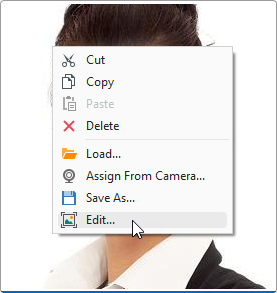
Tip
You can use an image editor‘s Properties.PopupMenuLayout.MenuItems property to customize the list of context menu items.
The Edit… menu item is available only if the pmiEdit flag is present in the Properties.PopupMenuLayout.MenuItems property value. Refer to the TcxPopupMenuLayout.MenuItems property description for detailed information on menu item management and a code example.
Image Editor Customization
If you need to customize the Image Editor dialog, derive a custom form from the TdxCustomImageEditorDialog class. Then, assign a reference to the custom form to the dxImageEditorClass global variable.