TcxCustomImage.SaveToFile Method
Opens the Save As dialog.
Declaration
procedure SaveToFile;Remarks
Call the SaveToFile procedure to displays the Save As dialog that allows users to save the displayed image to a file.
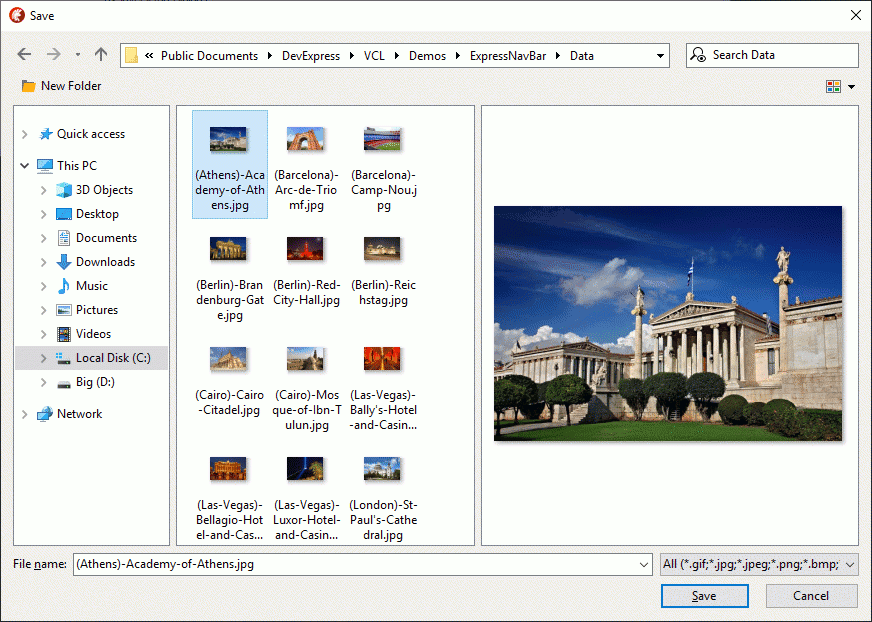
You can use the Properties.CustomFilter property to configure the dialog’s file filter.
Related Context Menu Item
A user can click the Save As… item in the editor context menu to open the Image Editor dialog:
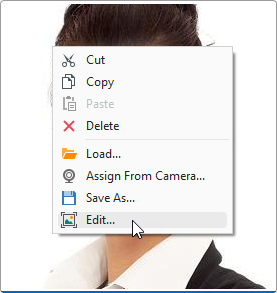
Menu Item Availability
The Save As… context menu item is visible only if the pmiSave flag is present in the Properties.PopupMenuLayout.MenuItems property. The menu item is enabled only if the image editor is not empty.
Create a Custom Save As File Dialog
Inherit a form class from TdxfrmSaveFileDialog and assign a reference to the created class to the SaveFileDialogFormClass global variable to replace the built-in Save As dialog form with a custom implementation.
See Also