SeriesBase.LabelsVisibility Property
Specifies whether to show labels for a series.
Namespace: DevExpress.XtraCharts
Assembly: DevExpress.XtraCharts.v25.2.dll
NuGet Package: DevExpress.Charts
Declaration
[XtraChartsLocalizableCategory(XtraChartsCategory.Appearance)]
public DefaultBoolean LabelsVisibility { get; set; }Property Value
| Type | Description |
|---|---|
| DefaultBoolean | True to show series labels; False to hide them; Default - label visibility depends on the series view and chart control type. |
Available values:
| Name | Description | Return Value |
|---|---|---|
| True | The value is true. |
|
| False | The value is false. |
|
| Default | The value is specified by a global option or a higher-level object. |
|
Remarks
Series point labels are visible in the following cases:
- A series view type is pie, donut, 3D pie or 3D donut.
- A series view type is compatible with XY-Diagram 3D.
- A series is plotted within the XRChart control.
In all other cases, series labels are hidden until you enable them.
The following table shows the LabelsVisibility property in action.
| LabelsVisibility = DefaultBoolean.False | LabelsVisibility = DefaultBoolean.True |
|---|---|
 |
 |
Example
This example demonstrates how to customize the Side-by-Side Bar series label position and appearance.
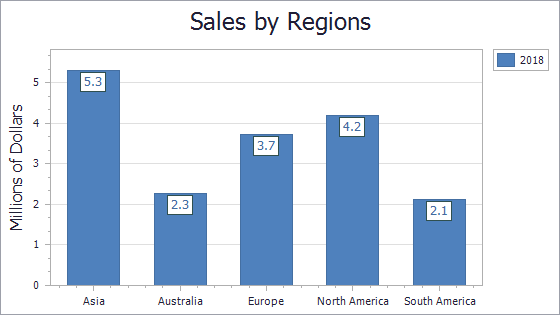
Use the following API members to customize bar series labels:
| Member | Description |
|---|---|
| Series.LabelsVisibility | Specifies whether to show series labels. |
| BarSeriesLabel | Defines label settings for bar series. |
| SeriesLabelBase.BackColor | Gets or sets the label’s background color. |
| SeriesLabelBase.Border | Gets the label’s border settings. |
| SeriesLabelBase.Font | Gets or sets the font used to display the label’s content. |
| BarSeriesLabel.Position | Specifies the position of series point labels, relative to their corresponding Bars. |
| SeriesLabelBase.TextOrientation | Specifies the direction of text within the series labels. |
| SeriesLabelBase.TextPattern | Gets or sets a string which represents the pattern specifying the text to be displayed within series labels. |
private void OnFormLoad(object sender, EventArgs e) {
chartControl1.Series[0].LabelsVisibility = DevExpress.Utils.DefaultBoolean.True;
BarSeriesLabel seriesLabel = chartControl1.Series[0].Label as BarSeriesLabel;
seriesLabel.BackColor = Color.White;
seriesLabel.Border.Color = Color.DarkSlateGray;
seriesLabel.Font = new Font("Tahoma", 10, FontStyle.Regular);
seriesLabel.Position = BarSeriesLabelPosition.TopInside;
seriesLabel.TextOrientation = TextOrientation.Horizontal;
seriesLabel.TextPattern = "{V:F1}";
}
Related GitHub Examples
The following code snippets (auto-collected from DevExpress Examples) contain references to the LabelsVisibility property.
Note
The algorithm used to collect these code examples remains a work in progress. Accordingly, the links and snippets below may produce inaccurate results. If you encounter an issue with code examples below, please use the feedback form on this page to report the issue.