PointView Enum
Lists the values used to specify how data point information is represented within series labels.
Namespace: DevExpress.XtraCharts
Assembly: DevExpress.XtraCharts.v25.2.dll
NuGet Package: DevExpress.Charts
Declaration
Members
| Name | Description |
|---|---|
Argument
|
Specifies that series labels identify series points by their argument values (which can be taken from the SeriesPoint.Argument property).
|
Values
|
Specifies that series labels identify data points by their values (which can be taken from the SeriesPoint.Values property).
|
ArgumentAndValues
|
Specifies that series labels reflect both arguments and values for the corresponding series points. In this case, the resulting label content is composed of the SeriesPoint.Argument and SeriesPoint.Values property values, based on the specified
|
SeriesName
|
Specifies that series labels identify series points by the name of their series (which can be taken from the Series.Name property). |
Undefined
|
This means the |
Remarks
The values listed by the PointView enumeration are used to set the PointOptions.PointView property.
Example
The following example shows how to create a Pie chart at runtime.
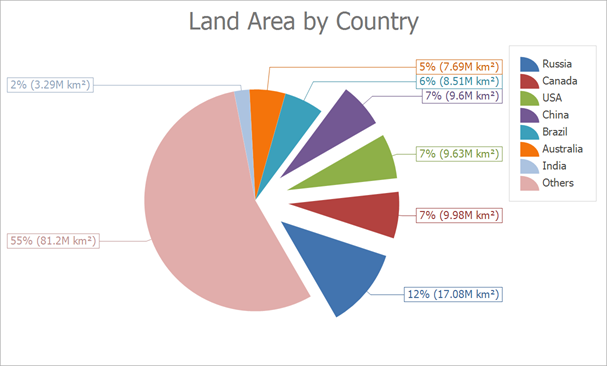
The Chart Control uses the Simple Diagram to display pies. Cast the ChartControl.Diagram property to the SimpleDiagram type to access diagram settings. The Chart Control determines the diagram type based on the series that is added first. We recommend that you access the diagram to configure its settings after at least one series is added to the chart.
To access pie series view settings, cast the SeriesBase.View property to the PieSeriesView type.
using System;
using System.Collections.Generic;
using System.Windows.Forms;
using DevExpress.XtraCharts;
namespace Series_PieChart {
public partial class Form1 : DevExpress.XtraEditors.XtraForm {
public Form1() {
InitializeComponent();
}
private void Form1_Load(object sender, EventArgs e) {
// Create an empty chart.
ChartControl pieChart = new ChartControl();
pieChart.Titles.Add(new ChartTitle() { Text = "Land Area by Country" });
// Create a pie series.
Series series1 = new Series("Land Area by Country", ViewType.Pie);
// Bind the series to data.
series1.DataSource = DataPoint.GetDataPoints();
series1.ArgumentDataMember = "Argument";
series1.ValueDataMembers.AddRange(new string[] { "Value" });
// Add the series to the chart.
pieChart.Series.Add(series1);
// Access diagram settings.
SimpleDiagram diagram = (SimpleDiagram)pieChart.Diagram;
diagram.Margins.All = 10;
// Format the the series labels.
series1.Label.TextPattern = "{VP:p0} ({V:.##}M km²)";
// Format the series legend items.
series1.LegendTextPattern = "{A}";
// Adjust the position of series labels.
((PieSeriesLabel)series1.Label).Position = PieSeriesLabelPosition.TwoColumns;
// Detect overlapping of series labels.
((PieSeriesLabel)series1.Label).ResolveOverlappingMode = ResolveOverlappingMode.Default;
// Access the view-type-specific options of the series.
PieSeriesView myView = (PieSeriesView)series1.View;
// Specify the pie rotation.
myView.Rotation = -60;
// Specify a data filter to explode points.
myView.ExplodedPointsFilters.Add(new SeriesPointFilter(SeriesPointKey.Value_1,
DataFilterCondition.GreaterThanOrEqual, 9));
myView.ExplodedPointsFilters.Add(new SeriesPointFilter(SeriesPointKey.Argument,
DataFilterCondition.NotEqual, "Others"));
myView.ExplodeMode = PieExplodeMode.UseFilters;
myView.ExplodedDistancePercentage = 30;
myView.RuntimeExploding = true;
// Customize the legend.
pieChart.Legend.Visibility = DevExpress.Utils.DefaultBoolean.True;
// Add the chart to the form.
pieChart.Dock = DockStyle.Fill;
this.Controls.Add(pieChart);
}
}
public class DataPoint {
public string Argument { get; set; }
public double Value { get; set; }
public static List<DataPoint> GetDataPoints() {
return new List<DataPoint> {
new DataPoint { Argument = "Russia", Value = 17.0752},
new DataPoint { Argument = "Canada", Value = 9.98467},
new DataPoint { Argument = "USA", Value = 9.63142},
new DataPoint { Argument = "China", Value = 9.59696},
new DataPoint { Argument = "Brazil", Value = 8.511965},
new DataPoint { Argument = "Australia", Value = 7.68685},
new DataPoint { Argument = "India", Value = 3.28759},
new DataPoint { Argument = "Others", Value = 81.2}
};
}
}
}


