BarGrowUpAnimation Class
The Grow Up bar series animation.
Namespace: DevExpress.XtraCharts
Assembly: DevExpress.XtraCharts.v25.2.dll
NuGet Package: DevExpress.Charts
Declaration
Remarks
This animation looks as follows.
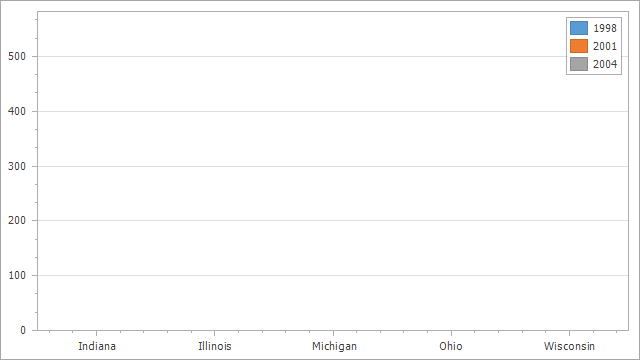
Refer to the Animation topic’s Series Point Animation section to learn how to assign animation to a series.
Example
This example shows how to animate a Bar Series’ points.
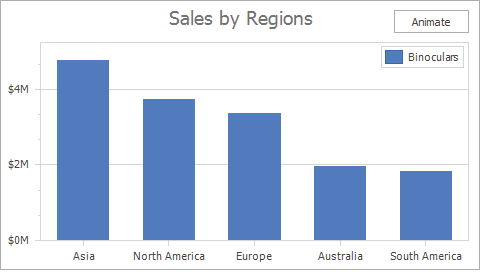
The following API members are used:
| Member | Description |
|---|---|
| BarSeriesView.Animation | Gets or sets the bar series animation. |
BarGrowUpAnimation |
The Grow Up bar series animation. |
| AnimationBase.BeginTime | Gets or sets the initial delay before animation start. |
| AnimationBase.Duration | Specifies the animation‘s duration. |
| AnimationBase.EasingFunction | Gets or sets the easing function that specifies how to apply animation. |
| SeriesPointAnimationBase.PointOrder | Gets or sets the order in which points are animated. |
| PointAnimationOrder | Lists the values that specify in which order points should be animated. |
| ChartControl.Animate | Runs series’ animation. |
private void Form1_Load(object sender, EventArgs e) {
Series series = chartControl.Series["Binoculars"];
SideBySideBarSeriesView seriesView = series.View as SideBySideBarSeriesView;
if(seriesView != null) {
seriesView.Animation = new BarGrowUpAnimation {
BeginTime = new TimeSpan(0, 0, 0, 0, 10),
Duration = new TimeSpan(0, 0, 0, 2, 0 ),
PointDelay = new TimeSpan(0, 0, 0, 0, 300),
EasingFunction = new LinearEasingFunction { EasingMode = EasingMode.In },
PointOrder = PointAnimationOrder.Inverted
};
}
}
private void animateButton_Click(object sender, EventArgs e) {
chartControl.Animate();
}
Inheritance
Object
ChartElement
AnimationBase
SeriesPointAnimationBase
BarAnimationBase
BarGrowUpAnimation
See Also