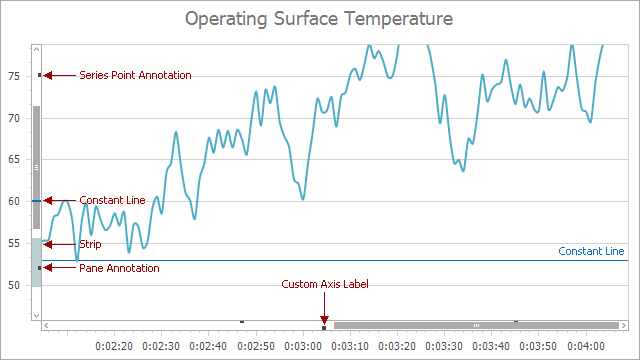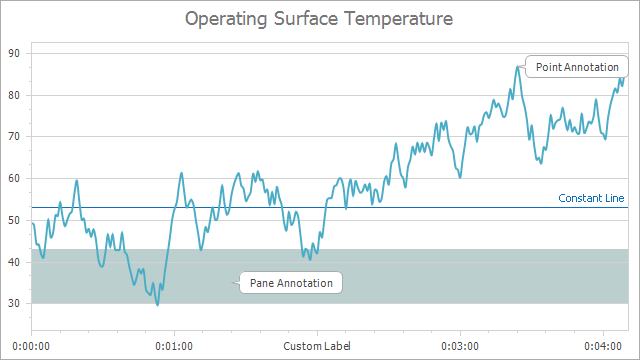ScrollBarAnnotationOptions Class
Contains settings for scroll bar annotations.
Namespace: DevExpress.XtraCharts
Assembly: DevExpress.XtraCharts.v25.2.dll
NuGet Package: DevExpress.Charts
Declaration
Related API Members
The following members return ScrollBarAnnotationOptions objects:
Remarks
Scroll bar annotations (not to be confused with Annotations) are colored marks that reflect the position of different chart elements on a scroll bar. To display scroll bars, zoom into a chart or enable the ScrollBarOptions.XAxisScrollBarVisible and ScrollBarOptions.YAxisScrollBarVisible properties.
To allow users to zoom in/out of a chart, enable the following options:
XYDiagram2D.EnableAxisXZooming (XYDiagramPaneBase.EnableAxisXZooming)
XYDiagram2D.EnableAxisXScrolling (XYDiagramPaneBase.EnableAxisXScrolling)
XYDiagram2D.EnableAxisYZooming (XYDiagramPaneBase.EnableAxisYZooming)
XYDiagram2D.EnableAxisYScrolling (XYDiagramPaneBase.EnableAxisYScrolling)
Refer to Zoom and Scroll in 2D XY-Charts for more information on navigation capabilities in charts.
The Chart Control supports scroll bar annotations for the following elements:
| Element | Scroll bar annotation visibility |
|---|---|
| Constant lines | ShowConstantLines |
| Strips | ShowStrips |
| Custom axis labels | ShowCustomLabels |
| Series point annotations | ShowSeriesPointAnnotations |
| Pane annotations | ShowPaneAnnotations |
Example
Use the ScrollBarOptions.XAxisAnnotationOptions property to access the scroll bar annotation settings for x-axes. Use ScrollBarOptions.YAxisAnnotationOptions for y-axes.
XYDiagram diagram = chartControl1.Diagram as XYDiagram;
diagram.EnableAxisXScrolling = true;
diagram.EnableAxisXZooming = true;
ScrollBarAnnotationOptions xAxisScrollBarOptions = diagram.DefaultPane.ScrollBarOptions.XAxisAnnotationOptions;
xAxisScrollBarOptions.ShowConstantLines = true;
xAxisScrollBarOptions.ShowStrips = true;
xAxisScrollBarOptions.ShowCustomLabels = false;
xAxisScrollBarOptions.ShowPaneAnnotations = false;
xAxisScrollBarOptions.ShowSeriesPointAnnotations = true;
diagram.EnableAxisYScrolling = true;
diagram.EnableAxisYZooming = true;
ScrollBarAnnotationOptions yAxisScrollBarOptions = diagram.DefaultPane.ScrollBarOptions.YAxisAnnotationOptions;
yAxisScrollBarOptions.ShowConstantLines = true;
yAxisScrollBarOptions.ShowStrips = true;
yAxisScrollBarOptions.ShowCustomLabels = false;
yAxisScrollBarOptions.ShowPaneAnnotations = false;
yAxisScrollBarOptions.ShowSeriesPointAnnotations = true;