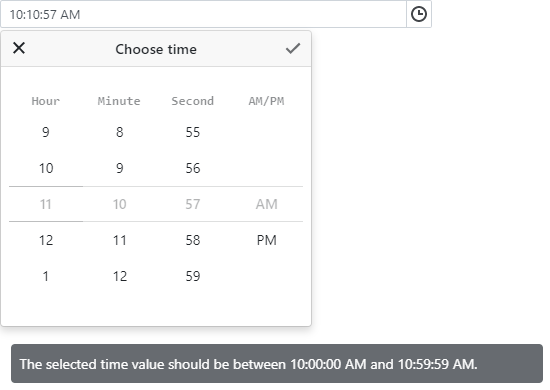DxTimeEdit<T>.MinTime Property
Specifies the minimum time value that can be selected in the Time Edit.
Namespace: DevExpress.Blazor
Assembly: DevExpress.Blazor.v22.1.dll
NuGet Package: DevExpress.Blazor
Declaration
[Parameter]
public TimeSpan MinTime { get; set; }Property Value
| Type | Description |
|---|---|
| TimeSpan | A TimeSpan value (0 <= value < 1 day) that specifies minimum time. |
Remarks
Use the MinTime and MaxTime properties to specify a range of available time values.
The Time Edit’s time picker disables dates that are out of the range. The Time Edit component shows a notification message each time a user tries to navigate to a time value that is out of the range. To customize the notification text, use the OutOfRangeNotificationText property.
If a user types a value that is out of the range, the Time Edit keeps the previously selected time.
The default minimum and maximum values are System.DateTime.MinValue and System.DateTime.MaxValue. Custom values should meet the following criteria:
- MaxTime is greater than MinTime.
- MaxTime is less than 24 hours.
- MinTime is greater than or equal to zero.
The code below implements the Time Edit component that allows users to select time from the current hour.
<DxTimeEdit @bind-Time="@TimeValue"
MinTime="@MinTime"
MaxTime="@MaxTime">
</DxTimeEdit>
@code {
TimeSpan TimeValue { get; set; } = DateTime.Now.TimeOfDay;
TimeSpan MinTime { get; set; }
TimeSpan MaxTime { get; set; }
protected override void OnInitialized() {
MinTime = new TimeSpan(TimeValue.Hours, 0, 0);
MaxTime = new TimeSpan(TimeValue.Hours, 59, 59);
}
}