DxTextMaskProperties.SaveLiteral Property
Specifies whether an editor’s value contains constantly-displayed mask characters (literals).
Namespace: DevExpress.Blazor
Assembly: DevExpress.Blazor.v22.1.dll
NuGet Package: DevExpress.Blazor
Declaration
[DefaultValue(true)]
[Parameter]
public bool SaveLiteral { get; set; }Property Value
| Type | Default | Description |
|---|---|---|
| Boolean | true | true to include literals in an editor’s value; otherwise, false. |
Remarks
Literal characters are arbitrary read-only characters in the Masked Input’s edit box. If you add a character that is not a meta or special character to a Text mask expression, the character is displayed in the edit box as is. To display a meta or special character as a literal, precede it with a backslash.
A user has no need to enter literal characters (the cursor skips over them).
<DxMaskedInput @bind-Value="Value"
Mask="@(@"\A>LL-00")" >
</DxMaskedInput>
@code{
String Value { get; set; }
}
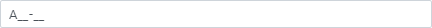
Literals are saved to the Masked Input’s Value. To change this default behavior and not save literals to the editor’s value, set the SaveLiteral property to false.
<DxMaskedInput @bind-Value="Value"
Mask="(000) 000-0000">
<DxTextMaskProperties SaveLiteral="false" />
</DxMaskedInput>
@code{
String Value { get; set; }
}