DxDateTimeMaskProperties.CaretMode Property
Specifies the caret navigation mode for data editors with Date-Time masks.
Namespace: DevExpress.Blazor
Assembly: DevExpress.Blazor.v22.1.dll
NuGet Package: DevExpress.Blazor
Declaration
[DefaultValue(MaskCaretMode.Regular)]
[Parameter]
public MaskCaretMode CaretMode { get; set; }Property Value
| Type | Default | Description |
|---|---|---|
| MaskCaretMode | Regular | A MaskCaretMode enumeration value. |
Available values:
| Name | Description |
|---|---|
| Regular | After users enter a specific part of a date/time value, they should use the keyboard or mouse to move the caret to another part. |
| Advancing | After users enter and completes a specific part of a date/time value, the caret moves to the following part of a date/time value that can be edited. |
Remarks
Use the CaretMode property to specify the caret navigation mode for a data editor with a Date-Time mask.
Default Behavior
After users enter a specific part of a date/time value, they should use the keyboard or mouse to move the caret to another part.
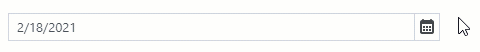
Advancing Caret Mode
After users enter and completes a specific part of a date/time value, the caret moves to the following part of a date/time value that can be edited. To enable this mode, set the CaretMode property to MaskCaretMode.Advancing.
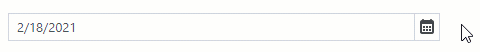
<DxDateEdit @bind-Date="Value"
Mask="@DateTimeMask.ShortDate">
<DxDateTimeMaskProperties CaretMode="MaskCaretMode.Advancing" />
</DxDateEdit>
@code {
DateTime Value { get; set; } = DateTime.Now;
}