DxChartConstantLine.DashStyle Property
Specifies the dash style of the constant line.
Namespace: DevExpress.Blazor
Assembly: DevExpress.Blazor.v22.1.dll
NuGet Package: DevExpress.Blazor
Declaration
[Parameter]
public ChartDashStyle DashStyle { get; set; }Property Value
| Type | Description |
|---|---|
| ChartDashStyle | A ChartDashStyle enumeration value. |
Available values:
| Name | Description |
|---|---|
| Solid | A continuous solid line. |
| Dash | A dashed line. |
| Dot | A dotted line. |
| LongDash | A line that consists of long dashes. |
| DashDot | A line that consists of a repeating pattern of dash-dot. |
| DashDotDot | A line that consists of a repeating pattern of dash-dot-dot. |
Remarks
Use the DashStyle property to specify the dash style of the constant line.
The following example shows how to apply the dash-dot-dot pattern:
<DxChart Data="@SalesData">
<DxChartLineSeries Name="Total Sales"
ArgumentField="@((SaleInfo s) => s.City)"
ValueField="@((SaleInfo s) => s.Amount)"
SummaryMethod="Enumerable.Sum">
</DxChartLineSeries>
<DxChartValueAxis>
<DxChartConstantLine Value="120000"
DashStyle="ChartDashStyle.DashDotDot">
<DxChartConstantLineLabel Text="Planned Amount"
HorizontalAlignment="HorizontalAlignment.Right" />
</DxChartConstantLine>
</DxChartValueAxis>
</DxChart>
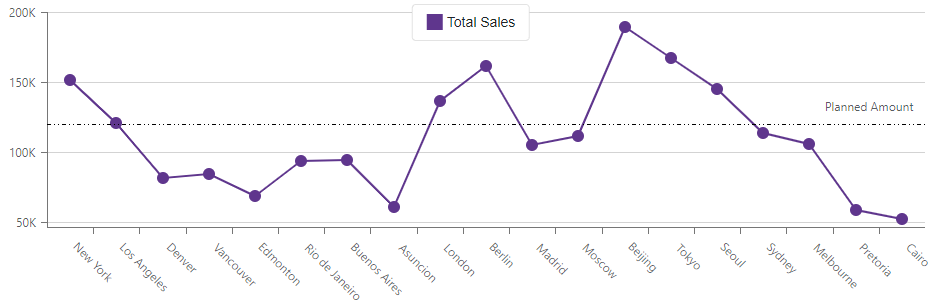
See Also