DxChartAxisMinorTick.Opacity Property
Specifies the transparency of minor ticks.
Namespace: DevExpress.Blazor
Assembly: DevExpress.Blazor.v22.1.dll
NuGet Package: DevExpress.Blazor
Declaration
[Parameter]
public double Opacity { get; set; }Property Value
| Type | Default | Description |
|---|---|---|
| Double | 0.3 | The opacity value. |
Remarks
Use the Opacity property to specify how transparent minor ticks should be. The property accepts a value from 0 to 1, where 0 makes minor ticks transparent and 1 makes them opaque. You can also change the color of minor ticks.
The following code snippet shows how to specify the color and transparency of minor ticks:
@using Chart.Data
@using System.Drawing;
<DxChart Data="@forecasts">
<DxChartLineSeries ArgumentField="@((WeatherForecast i) => i.Date)"
ValueField="@((WeatherForecast i) => i.TemperatureF)"
Name="Temperature, F" />
<DxChartValueAxis>
<DxChartAxisMinorTick Visible="true"
Color="Color.Red"
Opacity="1" />
</DxChartValueAxis>
</DxChart>
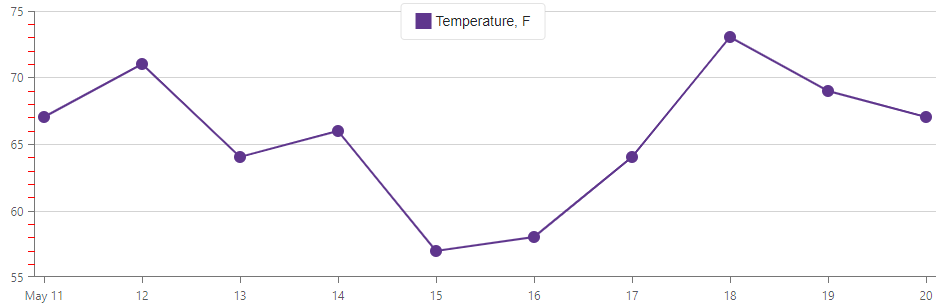
See Also