BarEditItemLink.EditWidth Property
Gets or sets the current BarEditItemLink‘s width.
Namespace: DevExpress.Xpf.Bars
Assembly: DevExpress.Xpf.Core.v25.2.dll
NuGet Package: DevExpress.Wpf.Core
Declaration
Property Value
| Type | Description |
|---|---|
| Nullable<Double> | A Double value that is the current BarEditItemLink‘s width. |
Remarks
Any editor embedded in a BarEditItemLink automatically gains the size required to display its content. You can manually specify the editor’s height and width via the BarEditItem.EditHeight and BarEditItem.EditWidth properties. The figure below illustrates an example: several edit items have different heights and widths.
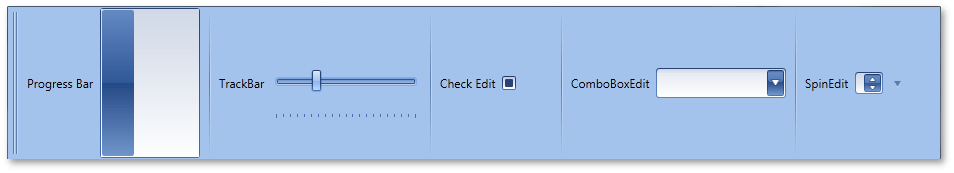
These properties also specify sizes for all BarEditItemLinks related to the current BarEditItemLink. To set a unique size for an individual BarEditItemLink, use the EditWidth and BarEditItemLink.EditHeight properties instead.