BarEditItem.EditWidth Property
Gets or sets the current BarEditItem‘s width.
Namespace: DevExpress.Xpf.Bars
Assembly: DevExpress.Xpf.Core.v25.2.dll
NuGet Package: DevExpress.Wpf.Core
Declaration
Property Value
| Type | Description |
|---|---|
| Nullable<Double> | A Double value that is the current BarEditItem‘s width. |
Remarks
Any editor embedded in a BarEditItem automatically gains the size required to display its content. You can manually specify the editor’s height and width via the EditWidth and BarEditItem.EditHeight properties. The figure below illustrates an example: multiple edit items have different heights and widths.
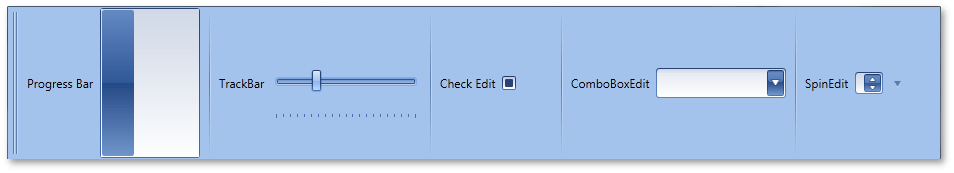
These properties also specify sizes for all BarEditItemLinks related to the current BarEditItem. To set a unique size for an individual BarEditItemLink, use the BarEditItemLink.EditHeight and BarEditItemLink.EditWidth properties instead.
Note
The EditWidth property affects only those in-place editors that are built-in via the BarEditItem.EditSettings property. The EditWidth property is not in effect for editors that are built-in via the BarEditItem.EditTemplate property.
Related GitHub Examples
The following code snippets (auto-collected from DevExpress Examples) contain references to the EditWidth property.
Note
The algorithm used to collect these code examples remains a work in progress. Accordingly, the links and snippets below may produce inaccurate results. If you encounter an issue with code examples below, please use the feedback form on this page to report the issue.