BarEditItemLink.ShowInVerticalBar Property
Gets or sets whether the BarEditItemLink should be displayed within vertical Bars.
Namespace: DevExpress.Xpf.Bars
Assembly: DevExpress.Xpf.Core.v25.2.dll
NuGet Package: DevExpress.Wpf.Core
Declaration
Property Value
| Type | Description |
|---|---|
| DefaultBoolean | DefaultBoolean.True, if the BarEditItemLink should be displayed within vertical Bars; otherwise, DefaultBoolean.False. |
Available values:
| Name | Description | Return Value |
|---|---|---|
| True | The value is true. |
|
| False | The value is false. |
|
| Default | The value is specified by a global option or a higher-level object. |
|
Remarks
By default, links to BarEditItems are hidden when placed onto vertical Bars. An end-user has to click the ‘More items…’ button to view these links (see the figure below). Set the BarEditItem.ShowInVerticalBar property to true in order to display all links for the current BarEditItem within vertical Bars.
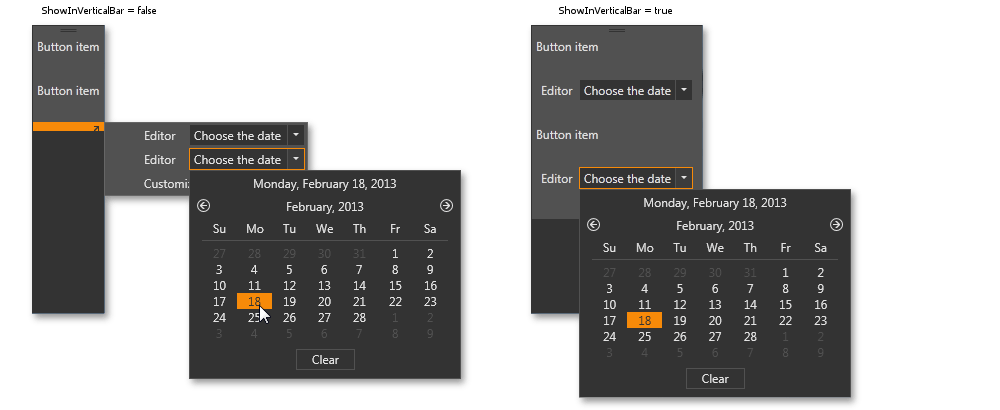
BarEditItemLinks also have the ShowInVerticalBar property, which has a higher priority than the BarEditItem.ShowInVerticalBar property. Use it to specify whether a specific link should be displayed within a vertical bar.
See the BarContainerControl topic to learn how to change a Bar’s orientation.