How to Use Virtual Sources
This step-by-step tutorial demonstrates how to use virtual sources in an MVVM application.
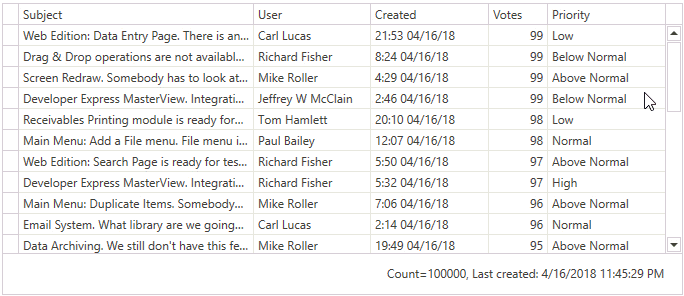
Complete Examples
The following examples include projects with the MVVM approach and a basic non-MVVM approach:
Demos
Requires a WPF Subscription. Download
Tutorial Steps
Note
This tutorial uses the Issues Service as a sample data source and the InfiniteAsyncSource as a virtual source.
-
Create a virtual source and fetch rows from a service.
Step 2: Enable Sort Operations
Implement sort operations in the virtual source and enable them in the GridControl.
Step 3: Enable Filter Operations
Implement filter operations in the virtual source and enable them in the GridControl.
-
Get summaries and display them in the GridControl.
Step 5: Enable Data Edit Operations
Enable data edit operations in the GridControl and post changes to the database.