How to Bind to a Custom Service with Restrictions
This step-by-step tutorial demonstrates how to bind the GridControl to a custom service with restrictions (for example, incompatible filters and sorting).
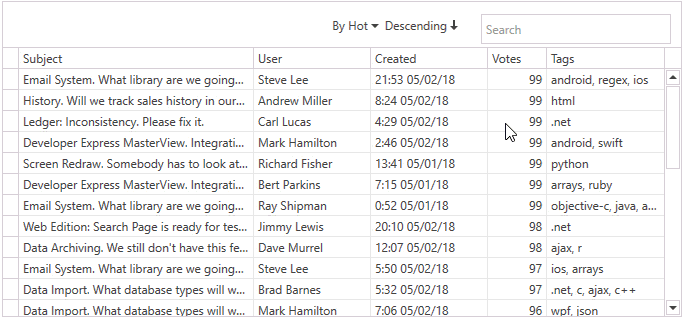
Complete Example
Tutorial Steps
Note
The Issues Service is used as an example of a data source in this tutorial.
Step 1: Fetch Data and Enable Scrolling
Create a virtual source, implement fetching rows from the service, and enable scrolling in the GridControl.
-
Implement sort operations in the virtual source and enable them in the GridControl.
-
Implement filter operations in the virtual source and enable them in the GridControl.
-
Enable the search panel in the GridControl.
Step 5: Consider Sort and Filter Restrictions
Configure the GridControl in accordance with the service’s restrictions.