TdxRangeControl Class
Declaration
TdxRangeControl = class(
TdxCustomRangeControl
)Remarks
A range control is designed to help end-users select intervals and data ranges. When integrated with the DevExpress Scheduler control, it behaves like a timeline track bar, and allows quick timeline navigation and selection of date intervals.
The range control features:
Multiple ways to select a range using its selection thumbs and drag & drop;
Animated scrolling and zooming using the Zoom&Scroll bar and mouse wheel;
Four built-in clients for range selection (see below);
Support for custom clients (objects that implement the IdxRangeControlClient interface);
Customizable appearance options for UI elements, including a custom paint mechanism.
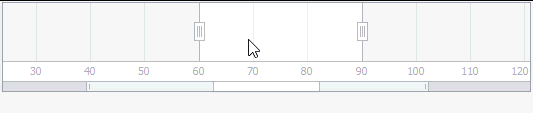
Four built-in clients provide support for:
Date range selection in a linked Scheduler control (TdxRangeControlDateTimeClientProperties);
Numeric (integer, float, or currency) range selection (TdxRangeControlNumericClientProperties);
Date-time range selection (TdxRangeControlDateTimeClientProperties);
Date-time range selection using clickable intervals (TdxRangeControlDateTimeHeaderClientProperties).
To select the client type for the range control, use its ClientPropertiesClass or ClientPropertiesClassName property.
The TdxRangeControl class implements a range control. This class does not introduce any new functionality except for publishing properties and events inherited from its ancestor class. Refer to the TdxCustomRangeControl class description to learn more.