TdxChartZoomOptions.ZoomInMouseAction Property
Specifies how users can zoom an XY diagram in large increments.
Declaration
property ZoomInMouseAction: TdxChartMouseAction read; write;Property Value
| Type | Description |
|---|---|
| TdxChartMouseAction | Mouse action settings for zoom-in operations in an XY diagram in large increments. |
Remarks
Users can left-click the plot area of an XY diagram while holding down the Shift modifier key to zoom the diagram in by a large step. This action produces the same effect as a ZoomIn procedure call for the target diagram. To adjust the zoom increment for this mouse action, use the LargeStep property.
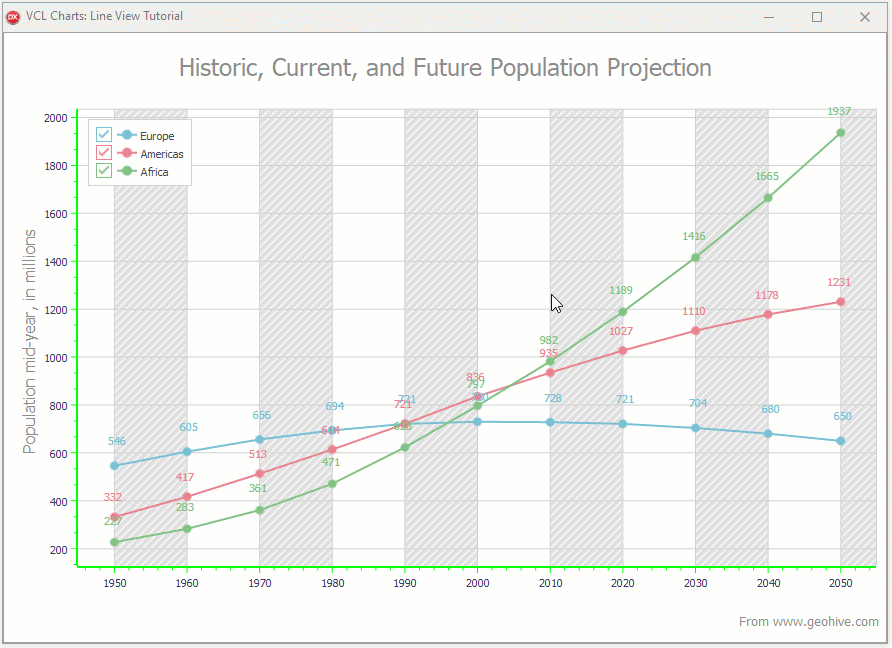
You can use the ZoomInMouseAction.ModifierKeys property to change modifier keys required to zoom diagrams in. Refer to the TdxChartMouseAction class description for detailed information on all available options.
Action Availability
Users can left-click the plot area of an XY diagram while holding down one or more modifier keys to zoom the diagram in by a large step only if the following conditions are met:
- The
ZoomInMouseAction.Enabled property is set toTrue. - The diagram’s ZoomOptions.AxisXZoomingEnabled or ZoomOptions.AxisYZoomingEnabled property is set to
True. If only one of these properties is set toTrue, the zoom-in mouse action zooms the diagram in only by the corresponding axis.