TdxChartCrosshairOptions Class
Stores Crosshair Cursor settings for a Chart control.
Declaration
TdxChartCrosshairOptions = class(
TdxChartVisualElementPersistent
)Remarks
The Crosshair Cursor allows users to obtain additional information on one or more series points based on the mouse pointer position.
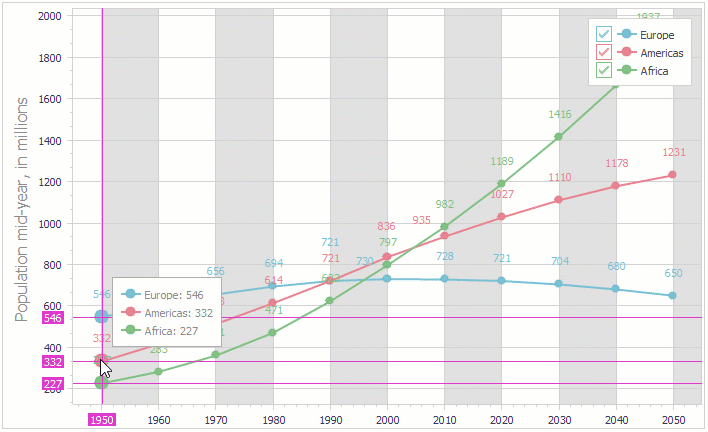
Main API Members
The list below outlines key members of the TdxChartCrosshairOptions class that allow you to configure the Crosshair Cursor in the Chart control.
- ArgumentLines | ValueLines
- Allow you to display and configure argument and value crosshair lines.
- Labels
- Provides access to crosshair label settings.
- HighlightPoints
- Enables or disables the highlight effect for target series points.
- ShowArgumentLabels | ShowValueLabels
- Allow you to independently hide or display crosshair axis labels for arguments and values.
- SnapToPointMode | SnapToSeriesMode | SnapToOutRangePoints | StickyLines
- Configure crosshair line navigation behavior.
- Assign
- Copies Crosshair Cursor settings between Chart controls.
Related Compiled Demo
To see the Crosshair Cursor functionality in action, run the Chart Control demo in the VCL Demo Center installed with compiled VCL DevExpress demos. Hover the mouse pointer over a line series in the XY diagram area to display a crosshair label with additional information on target series points.
Tip
Compiled DevExpress demos ship with source code installed in the Public Documents folder (%Public%) for all users (default). You can find all project and source code files for the Chart control in the following folder:
%Public%\Documents\DevExpress VCL Demos\MegaDemos\Product Demos\ExpressChart
Direct TdxChartCrosshairOptions Class Reference
The TdxChartToolTips.CrosshairOptions property references a TdxChartCrosshairOptions object.