TdxChartDiagramLegend Class
Stores settings of the legend pane displayed in a diagram.
Declaration
TdxChartDiagramLegend = class(
TdxChartCustomLegend
)Remarks
A diagram can display a legend pane populated with captions of those series in the diagram whose ShowInLegend properties are set to TdxChartSeriesShowInLegend.Diagram. The diagram displays no legend pane if it has no such series or the Legend.Visible property is set to False.
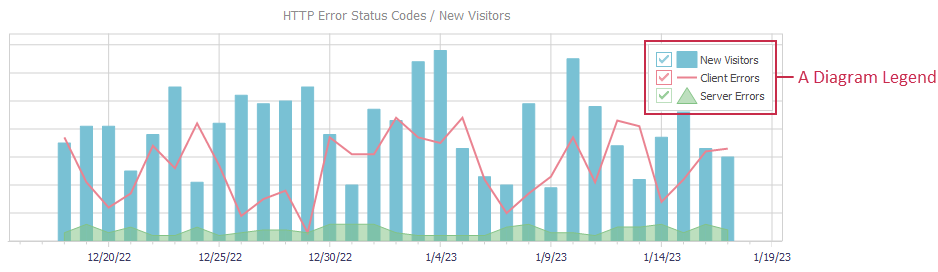
Simple diagram series display values instead of captions in a diagram or chart legend.
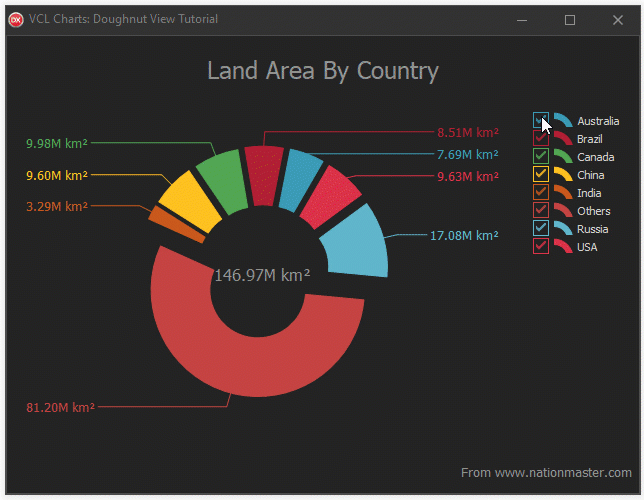
Main API Members
The list below outlines key members of the TdxChartCustomLegend class that allow you to configure chart and diagram legend panes.
- Visible
- Hides or displays the legend pane.
- Title
- Specifies the legend pane title, and its position and appearance.
- Appearance
- Provides access to general legend pane appearance settings.
- ShowCaptions | ShowCheckBoxes | ShowImages
- Hide or display legend item captions, check boxes, and associated images.
- Direction
- Specifies the legend pane layout and the order of items in it.
- AlignmentHorz | AlignmentVert
- Position the legend pane horizontally and vertically within the diagram area.
- MaxHeightPercent | MaxWidthPercent
- Adjust legend pane constraints.
- MaxCaptionWidth
- Specifies the maximum caption width (in pixels) in multi-column and narrow vertical legend pane layouts.
- Diagram
- Provides access to the diagram to which the legend pane belongs.
- Assign
- Copies settings between legend panes.
Direct TdxChartCustomLegend Class References
The Legend property of an XY or simple diagram references a TdxChartDiagramLegend object.
Inheritance
See Also