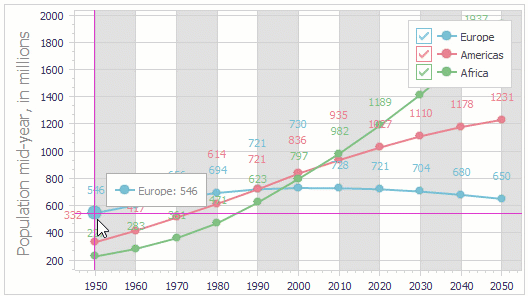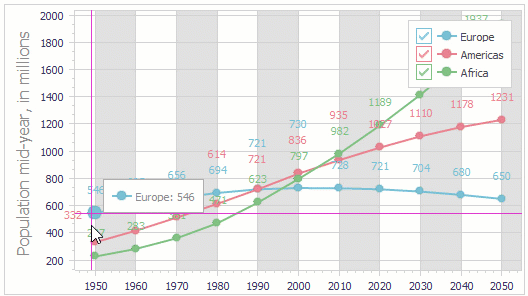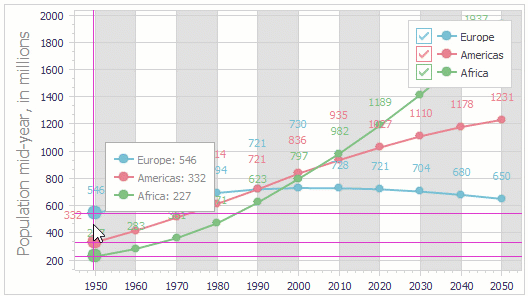TdxChartCrosshairSnapToSeriesMode Enum
Enumerates available snap to series modes for crosshair lines in XY diagrams.
Declaration
TdxChartCrosshairSnapToSeriesMode = (
NearestToFreeLine,
NearestToCursor,
All
);Members
| Name | Description | Example |
|---|---|---|
NearestToFreeLine
|
Crosshair Cursor targets only the series point nearest to the crosshair line that follows the mouse pointer. The |
|
NearestToCursor
|
Crosshair Cursor targets only the series point nearest to the mouse pointer. This mode is compatible with all possible SnapToPointMode property values. |
|
All
|
Default. All series in a diagram can be targets for Crosshair Cursor. An XY diagram can display multiple sets of crosshair lines and highlight multiple series points in this mode. Note An XY series can be a Crosshair Cursor target only if the ToolTips.Enabled property is set to This mode is compatible with all possible SnapToPointMode property values. |
|
Remarks
Different snap to series modes allow you to change how the Chart control detects target series for Crosshair Cursor. An XY series cannot be a Crosshair Cursor target if the ToolTips.Enabled property is set to False for the series.
Note
TdxChartCrosshairSnapToPointMode is a scoped enumeration type. Use the type name together with a scope resolution token (. in Delphi or :: in C++Builder) followed by an enumeration value to refer to this value. For example, use TdxChartCrosshairSnapToPointMode.NearestToCursor (in Delphi) or TdxChartCrosshairSnapToPointMode::NearestToCursor (in C++Builder) to refer to the NearestToCursor value in code.
Direct TdxChartCrosshairSnapToSeriesMode Type Reference
The TdxChartCrosshairOptions.SnapToSeriesMode property references the TdxChartCrosshairSnapToSeriesMode type.