TdxChartZoomOptions.MarqueeZoomMouseAction Property
Specifies how users can zoom a particular part of the plot area in an XY diagram.
Declaration
property MarqueeZoomMouseAction: TdxChartMouseAction read; write;Property Value
| Type | Description |
|---|---|
| TdxChartMouseAction | Mouse action settings for marquee zoom operations in an XY diagram. |
Remarks
Users can hold down the right mouse button and draw a rectangle within the visible plot area to zoom the rectangular area in so it occupies an entire plot area.
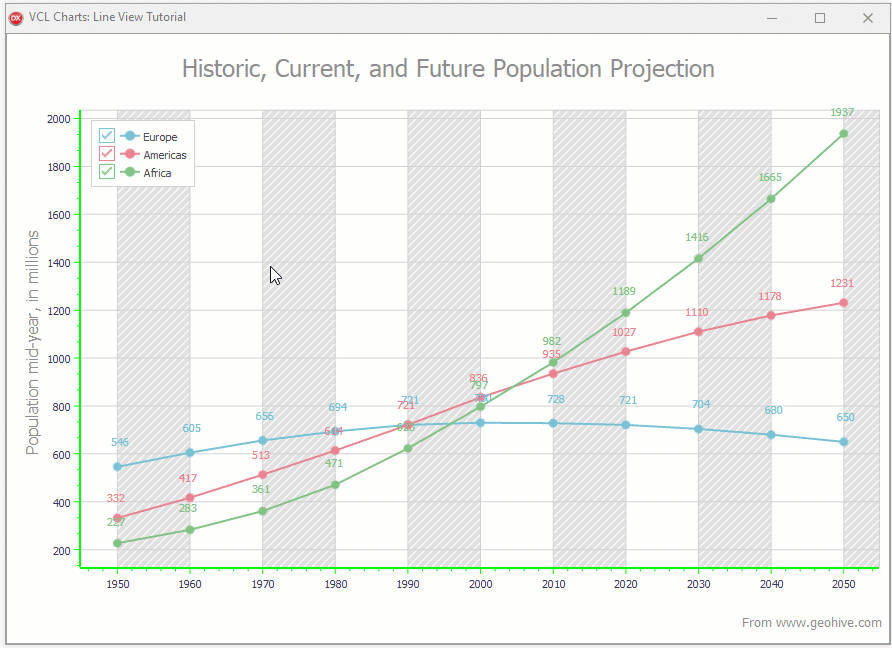
Available Options
You can use the MarqueeZoomMouseAction.ModifierKeys property to additionally require users to hold down Alt, Ctrl, and/or Shift modifier keys in any combination to use the Marquee Zoom tool.
Refer to the TdxChartMouseAction class description for detailed information on all available options.
Action Availability
The Marquee Zoom tool is available to users only if the following conditions are met:
- The
MarqueeZoomMouseAction.Enabled property is set toTrue. - The diagram’s ZoomOptions.AxisXZoomingEnabled or ZoomOptions.AxisYZoomingEnabled property is set to
True. If only one of these properties is set toTrue, the Marquee Zoom tool can zoom the diagram in only by the corresponding axis.
See Also