TcxCustomBarEditItem.Properties Property
Provides access to active in-place editor settings.
Declaration
property Properties: TcxCustomEditProperties read; write;Property Value
| Type | Description |
|---|---|
| TcxCustomEditProperties | Stores settings that correspond to the active in-place editor type. Cast the property value to the corresponding class of in-place editor settings to access all public API members. Call the Refer to the Remarks section for the full list of available in-place editor types. |
Remarks
A toolbar edit item can use any editor shipped with the ExpressEditors Library as an in-place editor. An in-place editor instance exists (and, therefore, has its own WinAPI handle) only when a user activates it. Otherwise, a toolbar edit item displays a static editor image for resource usage optimization.
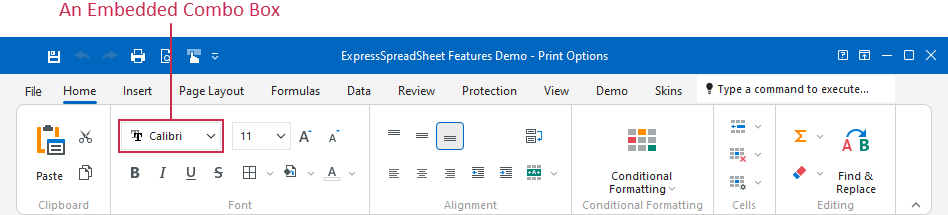
Use the PropertiesClass property to switch between available in-place editors if the RepositoryItem property is unspecified.
Available In-Place Editors
| PropertiesClass Value | In-Place Editor | Description |
|---|---|---|
| TdxBarCodeProperties | TdxBarCode | A barcode control without user input functionality. |
| TcxBlobEditProperties | TcxBlobEdit | A Binary Large Object (BLOB) editor. |
| TcxButtonEditProperties | TcxButtonEdit | A single-line text editor with embedded buttons. |
| TcxCalcEditProperties | TcxCalcEdit | A single-line editor with a drop-down calculator window. |
| TcxCheckBoxProperties | TcxCheckBox | A check box editor with support for three states. |
| TcxCheckComboBoxProperties | TcxCheckComboBox | A combo box editor that can display items with check boxes. |
| TcxCheckGroupProperties | TcxCheckGroup | An editor designed to display a set of check boxes. |
| TcxColorComboBoxProperties | TcxColorComboBox | A color combo box editor. |
| TdxColorEditProperties | TdxColorEdit | An editor designed to select a color in a color gallery embedded into a drop-down window. |
| TcxComboBoxProperties | TcxComboBox | A general-purpose combo box editor. |
| TcxCurrencyEditProperties | TcxCurrencyEdit | A numeric editor for currency values. |
| TcxDateEditProperties | TcxDateEdit | A date editor with a drop-down calendar. |
| TdxDateTimeWheelPickerProperties | TdxDateTimeWheelPicker | A date/time wheel picker editor. |
| TcxExtLookupComboBoxProperties | TcxExtLookupComboBox | A lookup editor that displays a Data Grid View in a drop-down window. |
| TcxFontNameComboBoxProperties | TcxFontNameComboBox | A combo box that allows users to switch between font typefaces. |
| TdxFormattedLabelProperties | TdxFormattedLabel | A formatted label editor without user input functionality. |
| TcxHyperlinkEditProperties | TcxHyperLinkEdit | A hyperlink editor that can execute custom commands. |
| TcxImageProperties | TcxImage | An editor designed to display images. |
| TcxImageComboBoxProperties | TcxImageComboBox | A combo box whose items can display text and images. |
| TcxLabelProperties | TcxLabel | An unformatted label editor without user input functionality. |
| TcxLookupComboBoxProperties | TcxLookupComboBox | A lookup combo box populated with values from a data source. |
| TdxLookupSparklineProperties | TdxLookupSparklineEdit | A lookup sparkline editor. |
| TcxMaskEditProperties | TcxMaskEdit | A single-line text editor with support for input masks. |
| TcxMemoProperties | TcxMemo | A multi-line editor for plain text. |
| TcxMRUEditProperties | TcxMRUEdit | A single-line text editor that displays a list of most recently used (MRU) items in a drop-down window. |
| TdxNumericWheelPickerProperties | TdxNumericWheelPicker | A numeric value wheel picker editor. |
| TdxOfficeSearchBoxProperties | TdxOfficeSearchBox | A search box that suggests Ribbon or Toolbar UI elements based on user input. |
| TcxPopupEditProperties | TcxPopupEdit | A text editor that can embed a control in a drop-down window. |
| TcxProgressBarProperties | TcxProgressBar | A progress bar. |
| TcxRadioGroupProperties | TcxRadioGroup | A container for radio buttons. |
| TdxRangeTrackBarProperties | TdxRangeTrackBar | A track bar editor with two sliders for value range selection. |
| TdxRatingControlProperties | TdxRatingControl | A rating control. |
| TcxRichEditProperties | TcxRichEdit | A multi-line rich text editor. |
| TcxShellComboBoxProperties | TcxShellComboBox | An editor that combines a combo box and a Shell Tree View control. |
| TdxSparklineProperties | TdxSparklineEdit | An editor that visualizes data as lightweight charts without axes and labels. |
| TcxSpinEditProperties | TcxSpinEdit | A general-purpose numeric spin editor. |
| TcxTextEditProperties | TcxTextEdit | A simple single-line text editor. |
| TcxTimeEditProperties | TcxTimeEdit | A spin editor for time values. |
| TdxToggleSwitchProperties | TdxToggleSwitch | A toggle switch editor. |
| TdxTokenEditProperties | TdxTokenEdit | A token editor. |
| TcxTrackBarProperties | TcxTrackBar | A track bar editor with one slider. |
Tip
To identify the actual class of active editor settings, call the Properties.ClassType function.
Design-Time Functionality
You can select any available in-place editor from a drop-down list in the Object Inspector:
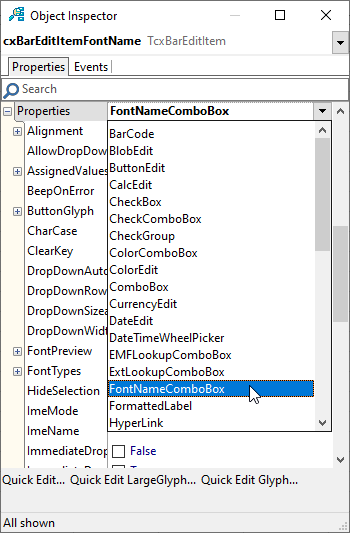
Code Example: Assign and Configure an In-Place Spin Editor
The following code example assigns a spin editor to the bar edit item and limits the editor’s input value range:
// ...
uses
cxSpinEdit;
// ...
var
ASpinEditProperties: TcxSpinEditProperties;
begin
cxBarEditItem1.PropertiesClass := TcxSpinEditProperties; // Assigns an in-place spin editor
ASpinEditProperties := cxBarEditItem1.Properties as TcxSpinEditProperties;
ASpinEditProperties.MinValue := 0; // Sets the minimum edit value
ASpinEditProperties.MaxValue := 1000; // Sets the maximum edit value
ASpinEditProperties.Circular := True; // Loops value changes within the defined range
end;
Limitations
If an editor has unbound and data-aware versions, you can embed only unbound editors into bar edit items.
Default In-Place Editor Type
The bar edit item embeds a simple single-line text editor (TcxTextEdit) if PropertiesClass, PropertiesClassName, and RepositoryItem properties are unspecified.