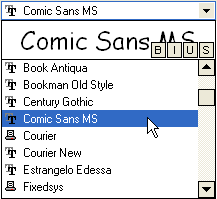TcxFontNameComboBox Class
Represents a combo box control containing font names available for selection.
Declaration
TcxFontNameComboBox = class(
TcxCustomFontNameComboBox
)Remarks
The TcxFontNameComboBox represents a combo box control capable of displaying the fonts available in the system. TcxFontNameComboBox supports a preview area, where the selected font is displayed with different styles that can be applied to it. The preview area’s features are controlled by the TcxFontPreview class. The TcxFontPreview.Visible property is used to show and hide the area. The TcxFontPreview.ShowButtons property toggles the visibility of style-formatting buttons.
Another feature available with this control is the most recently used (MRU) font list. This list is displayed within a special control region known as the hot-pick area. The fonts displayed in the hot-pick area are controlled by the TcxMRUFontNameItems collection. Use the MaxMRUFonts property of the TcxFontNameComboBox to specify the maximum number of fonts within the hot-pick area. Various font name combo box settings can be accessed by the Properties member.
The following screenshot shows the font name combo box: