TcxCustomBarEditItem.PropertiesClassName Property
Specifies the embedded editor type by its class name.
Declaration
property PropertiesClassName: string read; write;Property Value
| Type | Description |
|---|---|
| string | The name of the active in-place editor properties class. Warning An assigned name should match the name of any existing terminal TcxCustomEditProperties class descendant; otherwise, runtime errors may occur. We recommend that you use the PropertiesClass or RepositoryItem property to specify the required in-place editor type in code. |
Remarks
A toolbar edit item can use any editor shipped with the ExpressEditors Library as an in-place editor. An in-place editor instance exists (and, therefore, has its own WinAPI handle) only when a user activates it. Otherwise, a toolbar edit item displays a static editor image for resource usage optimization.
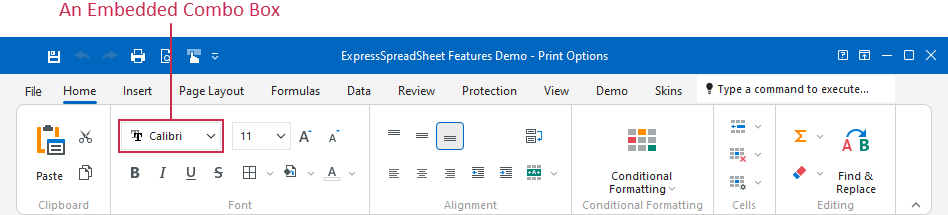
Warning
The PropertiesClassName property is designed to store the name of the required editor settings class in a DFM file. If a name assigned to the PropertiesClassName property in code does not match an existing terminal TcxCustomEditProperties class descendant, runtime errors may occur.
Since a RAD Studio® compiler cannot verify that a correct class name is assigned to the PropertiesClassName property, we recommend that you use the PropertiesClass property or assign a configured repository item component to the RepositoryItem property to define the required in-place editor for the toolbar edit item.
Property Setter Behavior
The PropertiesClassName property setter updates Properties and PropertiesClass property values according to the selected in-place editor type.
Editor Selection at Design Time
At design time, you can use the Object Inspector to select any available in-place editor. Click a toolbar edit item’s Properties node and select the required editor from the invoked drop-down list.
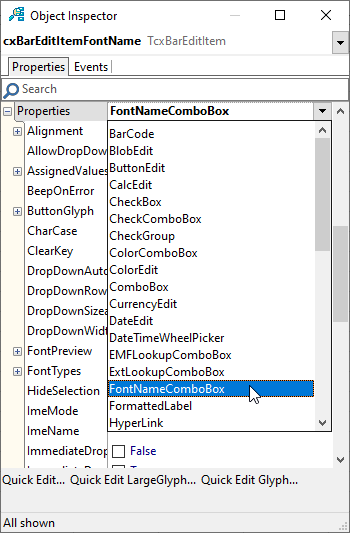
Code Example: Assign and Configure an In-Place Spin Editor
The following code example assigns a single-line text editor with embedded buttons to the bar edit item:
// ...
uses
cxButtonEdit;
// ...
var
AEditProperties: TcxButtonEditProperties;
begin
cxBarEditItem1.PropertiesClassName := 'TcxButtonEditProperties';
AEditProperties := cxBarEditItem1.Properties as TcxButtonEditProperties;
AEditProperties.AutoSelect := False;
AEditProperties.MaxLength := 15;
end;
Limitations
If an editor has unbound and data-aware versions, you can embed only unbound editors into bar edit items.
Default In-Place Editor Type
The bar edit item embeds a simple single-line text editor (TcxTextEdit) if PropertiesClass, PropertiesClassName, and RepositoryItem properties are unspecified.