XYDiagramPaneBase.Shadow Property
In This Article
Gets the diagram pane’s shadow settings.
Namespace: DevExpress.XtraCharts
Assembly: DevExpress.XtraCharts.v24.2.dll
NuGet Package: DevExpress.Charts
#Declaration
[PersistenceMode(PersistenceMode.InnerProperty)]
[XtraChartsLocalizableCategory(XtraChartsCategory.Appearance)]
public Shadow Shadow { get; }#Property Value
| Type | Description |
|---|---|
| Shadow | A Shadow object which provides the settings used to paint the diagram pane’s shadow. |
#Remarks
Use the Shadow property to specify the shadow’s color, size and visibility.
The following image demonstrates how the Shadow property works.
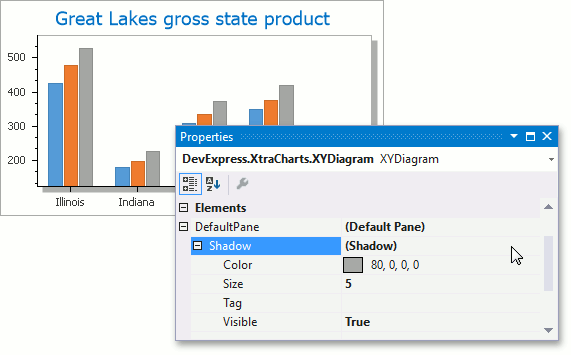
For more information, refer to Panes.
#Example
This example demonstrates the possibilities of customizing a chart diagram‘s panes‘ appearance at runtime.
XYDiagramPane myPane = new XYDiagramPane("The Pane's Name");
myPane.BackColor = Color.Aqua;
myPane.FillStyle.FillMode = FillMode.Empty;
myPane.BorderVisible = true;
myPane.BorderColor = Color.Blue;
myPane.Shadow.Visible = true;
myPane.Shadow.Color = Color.LightGray;
myPane.Shadow.Size = 2;
See Also