XYDiagramPaneBase.ScrollBarOptions Property
Gets the specific settings of scroll bars displayed within the pane when the chart is being zoomed or scrolled.
Namespace: DevExpress.XtraCharts
Assembly: DevExpress.XtraCharts.v25.2.dll
NuGet Package: DevExpress.Charts
Declaration
[PersistenceMode(PersistenceMode.InnerProperty)]
[XtraChartsLocalizableCategory(XtraChartsCategory.Appearance)]
public ScrollBarOptions ScrollBarOptions { get; }Property Value
| Type | Description |
|---|---|
| ScrollBarOptions | A ScrollBarOptions object containing the appearance settings of the pane’s scroll bars. |
Remarks
Use this property to modify the visibility, alignment, color, border and thickness of a pane’s scroll bars.
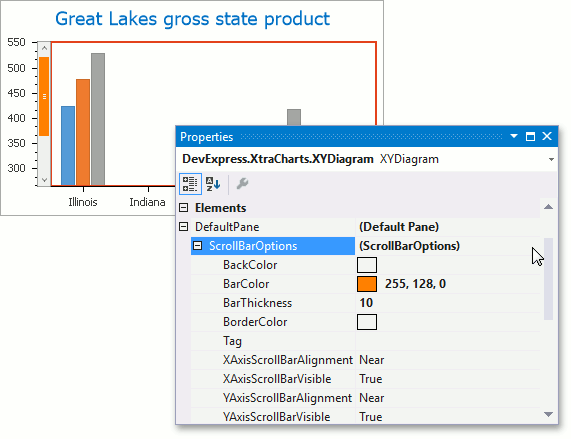
For a related code example, refer to How to: Customize the Appearance of a Pane’s Scroll Bar (Runtime Sample).
See Also