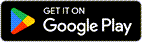DevExpress Components for .NET Multi-platform App UI (.NET MAUI)
- 4 minutes to read
The .NET Multi-platform App UI (.NET MAUI) allows you to use a .NET toolkit and C# to build cross-platform native apps. The DevExpress Mobile UI for .NET MAUI suite supports iOS and Android.
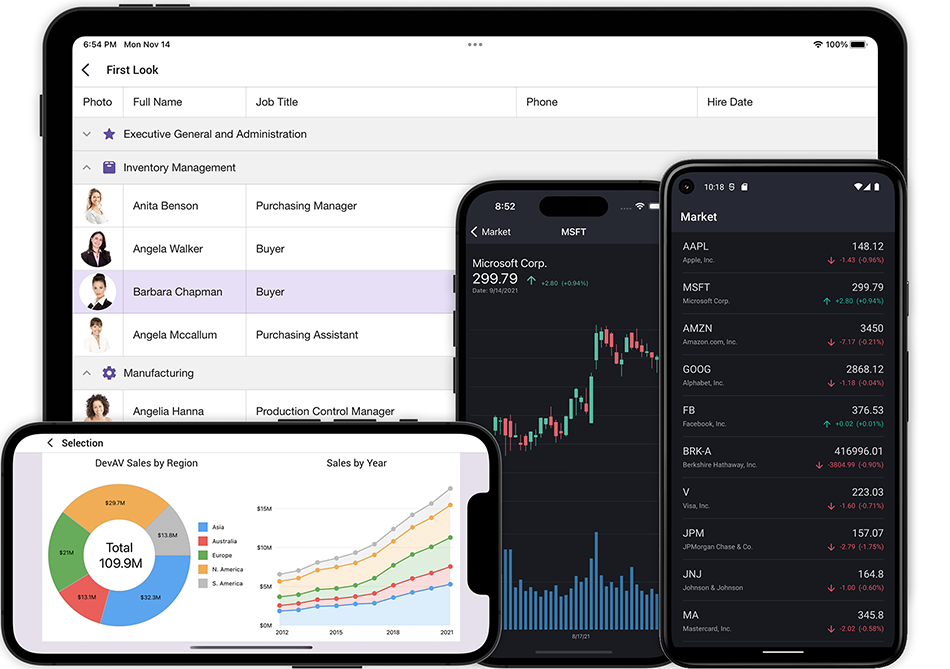
#Supported Platforms
The DevExpress MAUI suite targets the following platforms:
- Android 5.0 (API 21) or higher
- iOS 14.2 or higher
- .NET (for an application’s unit tests)
#Download
We distribute the DevExpress .NET MAUI Controls through our NuGet packages. You need to register the DevExpress NuGet Gallery as a package source. Refer to the following topic for more information: Register NuGet Gallery.
If you have a Universal Subscription, you can also download an archive with source code in the Download Manager:
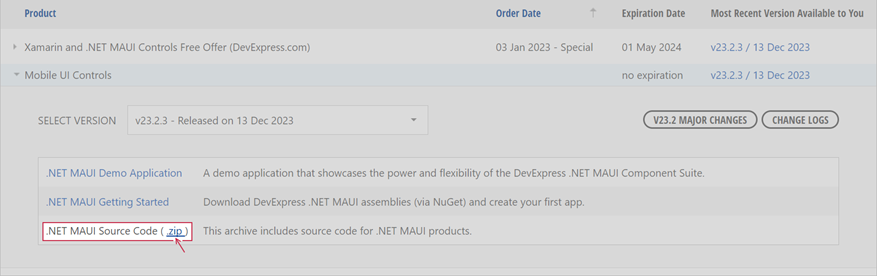
#Requirements
To create .NET MAUI apps, you should install Visual Studio 2022 or Visual Studio Code and the .NET Multi-platform App UI Development workload. Review Microsoft documentation for more information on the platform and installation: .NET Multi-platform App UI - Get Started.
The table below contains development environments and required frameworks:
System Requirements | |
|---|---|
Supported IDEs | Visual Studio 2022, |
SDK Requirements | .NET 9, |
Note: You cannot deploy applications from Visual Studio for Windows to an iPhone. Use the Pair to Mac feature instead. Refer to the following GitHub issue for more information: Hot Restart does not support xcframeworks or binding resource packages.
#Get Started
The following topics allow you to get started with DevExpress Components for .NET MAUI:
- Get Started
- Register DevExpress NuGet Gallery
- Build Your First App (Visual Studio for Windows)
- Build Your First App (Visual Studio Code)
- CLI Project Templates
- Migration from Xamarin.Forms
#Controls
The DevExpress .NET MAUI suite includes the following components:
#Demos
You can download our demo app source code from GitHub to build demo applications for Android and iOS:
- Data Grid
- Data Form
- Data Editors
- Editors - Create Login and Sign-Up Forms
- Token Editors
- Chips
- Charts
- Tab View
- Collection View
- Popup
- Scheduler
- Calendar
- Flyout Menu
- Localize DevExpress .NET MAUI Controls
- MAUI Controls and Office File API - Send Template Messages with Mail Merge
Explore more examples on GitHub:
#Videos
- Adding a Data Grid to Your .NET MAUI App
- Adding Charts to Your .NET MAUI App
- Displaying Lists in Your .NET MAUI App
- Adding a Data Form to Your .NET MAUI App
- Adding Data Editors to Your .NET MAUI App
- .NET MAUI CRUD — Generated Detail Views, Navigation, Client-Side & Database Constraints Validation
- Use Form Items to Implement Settings and Navigation Pages in Your .NET MAUI Application
#What’s New
See the devexpress.com website to review new features and major changes in recent versions of DevExpress .NET Components:
#Blog
Follow the Xamarin & .NET MAUI Team blog for the latest updates on how we port the existing suite of Xamarin.Forms UI controls to the .NET MAUI platform.
-
This control requires a Universal Subscription license. You cannot use the control in your .NET MAUI application without a valid license.