ToolbarToggleButton Class
A button within a DXToolbar that has two states: checked and unchecked. You can group several ToolbarToggleButtons to implement exclusive selection.
Namespace: DevExpress.Maui.Controls
Assembly: DevExpress.Maui.Controls.dll
NuGet Package: DevExpress.Maui.Controls
Declaration
[DXLicenseMAUI]
public class ToolbarToggleButton :
ToolbarButton,
DXCheckGroupConnector.IDXCheckGroupConnectorOwnerRemarks



Add ToolbarToggleButton to DXToolbar
The following code sample displays a ToolbarToggleButton within the DXToolbar control:
<ContentPage ...
xmlns:dxc="clr-namespace:DevExpress.Maui.Controls;assembly=DevExpress.Maui.Controls">
<Grid>
<dxc:DXToolbar>
<!-- ... -->
<dxc:ToolbarToggleButton Content="Bookmark" Icon="bookmark"/>
</dxc:DXToolbar>
</Grid>
</ContentPage>
Group ToggleToolbarButtons
You can group several ToolbarToggleButtons to implement exclusive selection. In this case, selecting one ToolbarToggleButton deselects other ToolbarToggleButton in this group.
Specify the same GroupName property value for all ToolbarToggleButtons within the group. The following code sample displays the Layout group of ToolbarToggleButton with exclusive selection:
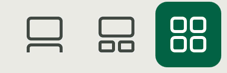
<ContentPage ...
xmlns:dxc="clr-namespace:DevExpress.Maui.Controls;assembly=DevExpress.Maui.Controls">
<Grid>
<dxc:DXToolbar>
<!-- ... -->
<dxc:ToolbarToggleButton x:Name="OnePage" GroupName="Layout" Icon="onepage" IsChecked="true" />
<dxc:ToolbarToggleButton x:Name="TitlePage" GroupName="Layout" Icon="titlepage" />
<dxc:ToolbarToggleButton x:Name="TwoPages" GroupName="Layout" Icon="twopages"/>
</dxc:DXToolbar>
</Grid>
</ContentPage>
Use the AllowUncheckInGroup to specify whether ToolbarToggleButtons within a group can be unchecked.
Handle Taps and Check Items
You can use the following events to handle a ToolbarToggleButton tap:
| Event | Description |
|---|---|
| IsChecked | Gets or sets whether the ToolbarToggleButton is checked. This is a bindable property. |
| ToolbarButton.Clicked | Fires when a user taps the toolbar button. |
| CheckedChanging | Fires before the ToolbarToggleButton.IsChecked property is changed. |
| CheckedChanged | Fires after the ToolbarToggleButton.IsChecked property is changed. |
When the item is checked, you can use the Checked*Color properties to customize the colors of button elements (text, background, icon, and more).
You can also use the Command property to specify a command that is invoked when a user taps a ToolbarToggleButton. You can define the CommandParameter property to specify a command’s parameter.
<ContentPage ...
xmlns:dxc="clr-namespace:DevExpress.Maui.Controls;assembly=DevExpress.Maui.Controls">
<Grid>
<dxc:DXToolbar>
<!-- ... -->
<dxc:DXToolbar>
<dxc:ToolbarToggleButton x:Name="bookmarkbutton" Content="Bookmark" Icon="bookmark" Command="{Binding TapButtonCommand}"
CommandParameter="{Binding ButtonType, Source={x:Reference bookmarkbutton}}"/>
</dxc:DXToolbar>
</dxc:DXToolbar>
</Grid>
</ContentPage>
You can customize button appearance in pressed state. Use Pressed*Color properties to specify colors for various button elements (text, background, icon, and more).
Button Types
The ToolbarToggleButton class includes the ButtonType property. The list below contains the available button types and corresponding button appearances in different states:
- ToolButton (default)
State Image Default 
Pressed 
Checked 
CheckedPressed 
Disabled 
CheckedDisabled 
- Accent
State Image Default 
Pressed 
Checked 
CheckedPressed 
Disabled 
CheckedDisabled 
- Filled
State Image Default 
Pressed 
Checked 
CheckedPressed 
Disabled 
CheckedDisabled 
- Outlined
State Image Default 
Pressed 
Checked 
CheckedPressed 
Disabled 
CheckedDisabled 
- Text
State Image Default 
Pressed 
Checked 
CheckedPressed 
Disabled 
CheckedDisabled 
Button Availability
Use the IsEnabled property to specify whether the ToolbarToggleButton is enabled. You can customize button appearance in disabled state. Use the Disabled*Color property to change the colors of button elements (text, background, icon, and more).
Handle Loading
You can use the following inherited member to handle the ToolbarToggleButton loading:
| Property | Description |
|---|---|
| IsLoaded | Gets or sets whether a DXElementBase descendant is loaded. |
| Loaded | Fires when the DXElementBase descendant is loaded. |
| Unloaded | Fires when the DXElementBase descendant is unloaded. |
Customize Appearance
You can use the following properties to customize common ToolbarToggleButton appearance settings:
| Property | Description |
|---|---|
| ThemeSeedColor | Gets or sets the predefined color used to generate colors for ToolbarButton. This is a bindable property. |
| CornerRadius | Gets or sets a ToolbarContentItemBase descendant’s corner radius. This is a bindable property. |
| Margin | Gets or sets the margin value of a ToolbarContentItemBase descendant. This is a bindable property. |
| Padding | Gets or sets the padding of a ToolbarContentItemBase descendant. This is a bindable property. |
| ShowContent | Gets or sets whether a ToolbarContentItemBase descendant’s content is displayed. This is a bindable property. |
| Content | Gets or sets the custom content of the toolbar button. This is a bindable property. |
| ContentTemplate | Gets or sets a template that configures the content‘s appearance. This is a bindable property. |
| ViewStyle | Gets or sets the style of the DXToggleButton control within the ToolbarToggleButton. This is a bindable property. |
| Style | Gets or sets the style applied to a DXElementBase descendant. This is a bindable property. |
Size and Alignment
You can use the following properties to customize common ToolbarToggleButton size and alignment settings:
| Property | Description |
|---|---|
| HeightRequest | Gets or sets height of a ToolbarContentItemBase descendant. This is a bindable property. |
| MaximumHeightRequest | Gets or sets maximum height of a ToolbarContentItemBase descendant. This is a bindable property. |
| MinimumHeightRequest | Gets or sets minimum height of a ToolbarContentItemBase descendant. This is a bindable property. |
| WidthRequest | Gets or sets width of a ToolbarContentItemBase descendant. This is a bindable property. |
| MaximumWidthRequest | Gets or sets maximum width of a ToolbarContentItemBase descendant. This is a bindable property. |
| MinimumWidthRequest | Gets or sets minimum width of a ToolbarContentItemBase descendant. This is a bindable property. |
| HorizontalOptions | Gets or sets the horizontal alignment of a ToolbarContentItemBase descendant. This is a bindable property. |
| HorizontalContentAlignment | Gets or sets the horizontal alignment of a ToolbarContentItemBase descendant’s content. This is a bindable property. |
| VerticalOptions | Gets or sets the vertical alignment of a ToolbarContentItemBase descendant. This is a bindable property. |
| VerticalContentAlignment | Gets or sets the vertical alignment of a ToolbarContentItemBase descendant’s content. This is a bindable property. |
Background Color
You can use the following properties to change the background color for a ToolbarToggleButton:
| Property | Description |
|---|---|
| BackgroundColor | Gets or sets a ToolbarContentItemBase descendant’s background color. This is a bindable property. |
| DisabledBackgroundColor | Gets or sets the background color of the ToolbarButton when it is disabled. This is a bindable property. |
| PressedBackgroundColor | Gets or sets the background color of the ToolbarButton when it is pressed. This is a bindable property. |
| CheckedBackgroundColor | Gets or sets the background color of the ToolbarToggleButton when it is checked. This is a bindable property. |
| CheckedPressedBackgroundColor | Gets or sets the background color of the ToolbarToggleButton when it is checked and pressed. This is a bindable property. |
| CheckedDisabledBackgroundColor | Gets or sets the background color of the ToolbarToggleButton when it is checked and disabled. This is a bindable property. |
Border
You can use the following properties to customize the border for a ToolbarToggleButton:
| Property | Description |
|---|---|
| BorderColor | Gets or sets a ToolbarContentItemBase descendant’s border color. This is a bindable property. |
| BorderThickness | Gets or sets a ToolbarContentItemBase descendant’s border thickness. This is a bindable property. |
| PressedBorderColor | Gets or sets the border color of the ToolbarButton when it is pressed. This is a bindable property. |
| DisabledBorderColor | Gets or sets the border color of a ToolbarButton when it is disabled. This is a bindable property. |
| CheckedBorderColor | Gets or sets the border color of the ToolbarToggleButton when it is checked. This is a bindable property. |
| CheckedPressedBorderColor | Gets or sets the border color of the ToolbarToggleButton when it is checked and pressed. This is a bindable property. |
| CheckedDisabledBorderColor | Gets or sets the border color of the ToolbarToggleButton when it is checked and disabled. This is a bindable property. |
Icon
You can use the following properties to display and customize an icon within a ToolbarToggleButton:
| Property | Description |
|---|---|
| Icon | Gets or sets the icon that is displayed within a ToolbarContentItemBase descendant. This is a bindable property. |
| ShowIcon | Gets or sets whether a ToolbarContentItemBase descendant’s icon is displayed. This is a bindable property. |
| IconAspect | Gets or sets the aspect of the icon that is displayed within a ToolbarContentItemBase descendant. This is a bindable property. |
| IconHeight | Gets or sets the icon height of a ToolbarContentItemBase descendant. This is a bindable property. |
| IconWidth | Gets or sets the icon width of a ToolbarContentItemBase descendant. This is a bindable property. |
| IconPlacement | Gets or sets the icon placement within a ToolbarContentItemBase descendant. This is a bindable property. |
| IconIndent | Gets or sets the icon indent of a ToolbarContentItemBase descendant. This is a bindable property. |
| IconColorizationEnabled | Gets or sets whether the toolbar item’s icon should change its colors in pressed and disabled states. This is a bindable property. |
| IconColor | Gets or sets the icon color of a ToolbarContentItemBase descendant. This is a bindable property. |
| DisabledIconColor | Gets or sets the icon color of the ToolbarButton when it is disabled. This is a bindable property. |
| PressedIconColor | Gets or sets the icon color of the ToolbarButton when it is pressed. This is a bindable property. |
| CheckedIconColor | Gets or sets the icon color of the ToolbarToggleButton when it is checked. This is a bindable property. |
| CheckedDisabledIconColor | Gets or sets the icon color of the ToolbarToggleButton when it is checked and disabled. This is a bindable property. |
| CheckedPressedIconColor | Gets or sets the icon color of the ToolbarToggleButton when it is checked and pressed. This is a bindable property. |
Text and Font Settings
You can use the following properties to display and customize font settings for a ToolbarToggleButton:
| Property | Description |
|---|---|
| FontAttributes | Gets or sets a ToolbarContentItemBase descendant’s font attributes. This is a bindable property. |
| FontFamily | Gets or sets a ToolbarContentItemBase descendant’s font family. This is a bindable property. |
| FontSize | Gets or sets a ToolbarContentItemBase descendant’s font size. This is a bindable property. |
| FontAutoScalingEnabled | Gets or sets whether the toolbar item’s text is scaled according to the operating system’s text scale setting. This is a bindable property. |
| TextColor | Gets or sets the text color of a ToolbarContentItemBase descendant. This is a bindable property. |
| DisabledTextColor | Gets or sets the text color of the ToolbarButton when it is disabled. This is a bindable property. |
| PressedTextColor | Gets or sets the text color of the ToolbarButton when it is pressed. This is a bindable property. |
| CheckedTextColor | Gets or sets the text color of the ToolbarToggleButton when it is checked. This is a bindable property. |
| CheckedPressedTextColor | Gets or sets the text color of the ToolbarToggleButton when it is checked and pressed. This is a bindable property. |
| CheckedDisabledTextColor | Gets or sets the text color of the ToolbarToggleButton when it is checked and disabled. This is a bindable property. |
| TextCharacterSpacing | Gets or sets the spacing between characters of a ToolbarContentItemBase descendant’s text. This is a bindable property. |
| TextDecorations | Gets or sets text decorations applied to a ToolbarContentItemBase descendant’s text. This is a bindable property. |
| TextHorizontalAlignment | Gets or sets the horizontal alignment applied to a ToolbarContentItemBase descendant’s text. This is a bindable property. |
| TextVerticalAlignment | Gets or sets the vertical alignment applied to a ToolbarContentItemBase descendant’s text. This is a bindable property. |
| TextLineBreakMode | Gets or sets the line breaking mode for a ToolbarContentItemBase descendant’s text. This is a bindable property. |
| TextLineHeight | Gets or sets line height applied to a ToolbarContentItemBase descendant’s text. This is a bindable property. |
| TextMaxLines | Gets or sets the maximum number of a ToolbarContentItemBase descendant’s text. This is a bindable property. |
Customize Animation
The ToolbarToggleButton displays the animation when you tap it. You can use the following properties to customize this animation:
| Property | Description |
|---|---|
| PressedScale | Gets or sets the toolbar button scale when it is pressed. This is a bindable property. |
| AnimationDuration | Gets or sets the duration of the ToolbarButton‘s scale animation. This is a bindable property. |