TreeList.VirtualTreeGetChildNodes Event
Allows you to supply root and child nodes, when populating the Tree List control with data dynamically.
Namespace: DevExpress.XtraTreeList
Assembly: DevExpress.XtraTreeList.v25.2.dll
NuGet Packages: DevExpress.Win.Navigation, DevExpress.Win.TreeList
Declaration
[DXCategory("VirtualTree")]
public event VirtualTreeGetChildNodesEventHandler VirtualTreeGetChildNodesEvent Data
The VirtualTreeGetChildNodes event's data class is VirtualTreeGetChildNodesInfo. The following properties provide information specific to this event:
| Property | Description |
|---|---|
| Children | Gets or sets the collection of children for the currently processed business object. |
| Node | Gets an instance of the business object being currently processed. |
Remarks
The TreeList.VirtualTreeGetChildNodes, TreeList.VirtualTreeGetCellValue and TreeList.VirtualTreeSetCellValue events support dynamic data loading.
To enable dynamic data loading mode, set the TreeList.DataSource property to any object, except objects that implement the IList or IVirtualTreeListData interface. Then handle the VirtualTreeGetChildNodes and TreeList.VirtualTreeGetCellValue events to supply data. To respond to user edits, handle the TreeList.VirtualTreeSetCellValue event.
The VirtualTreeGetChildNodes event fires on demand.
Read the following topic for detailed information: Virtual Mode (Dynamic Data Loading) Using Events (Tree List Level).
Note
Reset the TreeList’s DataSource property to reload the tree in virtual mode.
Example
The following demo shows how to use the TreeList.VirtualTreeGetChildNodes and TreeList.VirtualTreeGetCellValue events to specify data for a Tree List control.
The navigationTreeList control in this demo displays directories of the file system. Instead of loading the entire directory structure on application startup, this control loads directories on demand (when a user expands a specific directory).
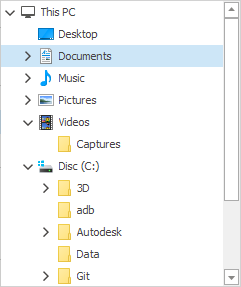
The TreeList.VirtualTreeGetChildNodes event is handled to dynamically load child items (directories) for a specific node. The Tree List control automatically creates nodes for all child items that the VirtualTreeGetChildNodes event handler supplies.
The TreeList.VirtualTreeGetCellValue event handler specifies values for loaded children.
navigationTreeList.VirtualTreeGetChildNodes += OnNavigationTreeListGetChildNodes;
navigationTreeList.VirtualTreeGetCellValue += OnNavigationTreeListGetCellValue;
//...
void OnNavigationTreeListGetChildNodes(object sender, VirtualTreeGetChildNodesInfo e) {
Cursor current = Cursor.Current;
Cursor.Current = Cursors.WaitCursor;
e.Children = ((Item)e.Node).GetDirectories();
Cursor.Current = current;
}
void OnNavigationTreeListGetCellValue(object sender, VirtualTreeGetCellValueInfo e) {
e.CellData = ((Item)e.Node).DisplayName;
}
//...
public abstract class Item : IFileImage {
//...
public string DisplayName {get; private set;}
public abstract List<Item> GetDirectories();
}
Handle the TreeList.VirtualTreeSetCellValue event for the opposite task: if the Tree List is editable, you can write new cell values entered by users to a data source.
using DevExpress.XtraTreeList;
void OnVirtualTreeSetCellValue(object sender, VirtualTreeSetCellValueInfo e) {
((Item)e.Node).DisplayName = e.NewCellData.ToString();
}
See the Explorer (Virtual Tree) demo for the complete code.
Related GitHub Examples
The following code snippets (auto-collected from DevExpress Examples) contain references to the VirtualTreeGetChildNodes event.
Note
The algorithm used to collect these code examples remains a work in progress. Accordingly, the links and snippets below may produce inaccurate results. If you encounter an issue with code examples below, please use the feedback form on this page to report the issue.