TreeList.SelectionChanged Event
Fires when node selection is changed. In v21.1 and higher, the event fires both in single and multiple node selection modes.
Namespace: DevExpress.XtraTreeList
Assembly: DevExpress.XtraTreeList.v25.2.dll
NuGet Packages: DevExpress.Win.Navigation, DevExpress.Win.TreeList
Declaration
Event Data
The SelectionChanged event's data class is EventArgs.
Remarks
Single Row Selection (treeList.OptionsSelection.MultiSelect option is false)
In v21.1 and higher, the following two events fire one after another when a row (node) is focused (selected):
- TreeList.FocusedNodeChanged - Use the event’s arguments to identify the previously and currently focused (selected) node.
- SelectionChanged - Use the TreeList.Selection or TreeList.FocusedNode property to identify the focused (selected) node.
You can handle these events interchangeably to respond to node selection changes.
In versions prior to v21.1, the SelectionChanged event does not fire when a node receives focus.
Multiple Row Selection (treeList.OptionsSelection.MultiSelect option is true)
The SelectionChanged event fires every time a node is selected or deselected. Use the TreeList.Selection property to identify currently selected nodes.
Example
The following sample code displays the number of currently selected nodes in a status bar. The TreeList.SelectionChanged event is used to respond to changing the selection.
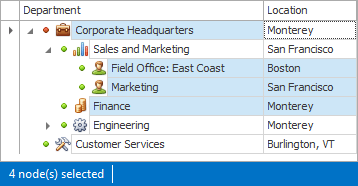
using DevExpress.XtraTreeList;
private void treeList1_SelectionChanged(object sender, EventArgs e) {
string s = (sender as TreeList).Selection.Count.ToString() + " node(s) selected";
barStaticItem1.Caption = s;
}