TreeList.GetPreviewText Event
Enables you to supply custom text for nodes’ preview sections.
Namespace: DevExpress.XtraTreeList
Assembly: DevExpress.XtraTreeList.v25.2.dll
NuGet Packages: DevExpress.Win.Navigation, DevExpress.Win.TreeList
Declaration
Event Data
The GetPreviewText event's data class is GetPreviewTextEventArgs. The following properties provide information specific to this event:
| Property | Description |
|---|---|
| Node | Gets the current Tree List node. Inherited from NodeEventArgs. |
| PreviewText | Gets or sets the preview text. |
Remarks
To display custom text in preview sections, set the TreeListOptionsView.ShowPreview option to true and handle the GetPreviewText event. The GetPreviewText event fires repeatedly for each node. To supply custom text, assign it to the GetPreviewTextEventArgs.PreviewText event parameter.
Example
The sample code below handles the TreeList.GetPreviewText event to display the Location and Phone field values in preview sections.
The following image shows the results.
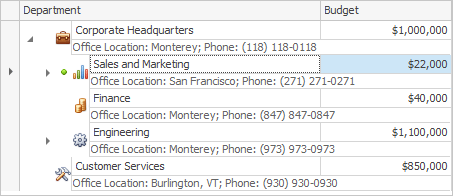
using DevExpress.XtraTreeList;
treeList1.OptionsView.ShowPreview = true;
private void treeList1_GetPreviewText(object sender, GetPreviewTextEventArgs e) {
e.PreviewText = "Office Location: " + e.Node["Location"].ToString() + "; Phone: " +
e.Node["Phone"].ToString();
}