TreeList.GetCustomNodeCellStyle Event
OBSOLETE
You must use the NodeCellStyle event instead
Provides the ability to assign custom style to individual cells.
Namespace: DevExpress.XtraTreeList
Assembly: DevExpress.XtraTreeList.v25.2.dll
NuGet Packages: DevExpress.Win.Navigation, DevExpress.Win.TreeList
Declaration
[Browsable(false)]
[EditorBrowsable(EditorBrowsableState.Never)]
[Obsolete("You must use the NodeCellStyle event instead")]
public event GetCustomNodeCellStyleEventHandler GetCustomNodeCellStyleEvent Data
The GetCustomNodeCellStyle event's data class is GetCustomNodeCellStyleEventArgs. The following properties provide information specific to this event:
| Property | Description |
|---|---|
| Appearance | Gets the appearance settings used to paint the cell currently being processed. |
| Column | Gets a column to which the cell processed by an event belongs. Inherited from CellEventArgs. |
| Node | Gets the current Tree List node. Inherited from NodeEventArgs. |
Remarks
This event is obsolete. Use the TreeList.NodeCellStyle event instead.
Example
The following sample code handles the TreeList.NodeCellStyle event to modify the appearance of the “Budget“ column’s cells whose values are greater than 500,000.
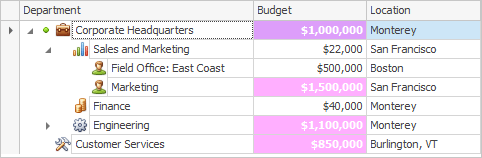
using DevExpress.XtraTreeList;
private void treeList1_NodeCellStyle(object sender, GetCustomNodeCellStyleEventArgs e) {
// Modify the appearance settings used to paint the "Budget" column's cells
// whose values are greater than 500,000.
if (e.Column.FieldName != "Budget") return;
if (Convert.ToInt32(e.Node.GetValue(e.Column.AbsoluteIndex)) > 500000) {
e.Appearance.BackColor = Color.FromArgb(80, 255, 0, 255);
e.Appearance.ForeColor = Color.White;
e.Appearance.FontStyleDelta = FontStyle.Bold;
}
}