TreeViewControl.AllowEditing Property
Gets or sets whether users can edit node values. This is a dependency property.
Namespace: DevExpress.Xpf.Grid
Assembly: DevExpress.Xpf.Grid.v25.2.dll
NuGet Package: DevExpress.Wpf.Grid.Core
Declaration
Property Value
| Type | Default | Description |
|---|---|---|
| Boolean | false |
|
Remarks
The TreeViewControl uses an in-place editor that depends on its content.
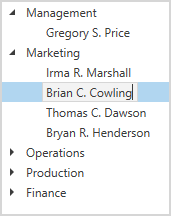
Use the EditSettings property to manually define an editor.
Handle the ValidateNode event to validate new node values.
Use the ShowingEditor event to prevent the activation of a node’s editor.
In unbound mode, users cannot edit nodes of simple types (string, integer, etc.). To allow users to edit an unbound tree, set an object as the node’s content.
<dxg:TreeViewControl AutoExpandAllNodes="True" TreeViewFieldName="Name" AllowEditing="True">
<dxg:TreeViewControl.Nodes>
<dxg:TreeListNode>
<dxg:TreeListNode.Content>
<local:ProjectObject Name="Root Node"/>
</dxg:TreeListNode.Content>
<dxg:TreeListNode.Nodes>
<dxg:TreeListNode>
<dxg:TreeListNode.Content>
<local:ProjectObject Name="Level 1"/>
</dxg:TreeListNode.Content>
<dxg:TreeListNode.Nodes>
<dxg:TreeListNode>
<dxg:TreeListNode.Content>
<local:ProjectObject Name="Level 2"/>
</dxg:TreeListNode.Content>
</dxg:TreeListNode>
</dxg:TreeListNode.Nodes>
</dxg:TreeListNode>
</dxg:TreeListNode.Nodes>
</dxg:TreeListNode>
</dxg:TreeViewControl.Nodes>
</dxg:TreeViewControl>
For more information, refer to the following help topic: Edit Data.