TreeViewControl.RootValue Property
Gets or sets the value that root nodes contain in the field specified by the ParentFieldName property.
Namespace: DevExpress.Xpf.Grid
Assembly: DevExpress.Xpf.Grid.v25.2.dll
NuGet Package: DevExpress.Wpf.Grid.Core
Declaration
Property Value
| Type | Description |
|---|---|
| Object | The root value. |
Remarks
Set the TreeDerivationMode property to Selfreference to enable the self-referential mode.
To build a tree structure, your data source should contain the following two fields with the same data type:
- Key Field - This field should contain unique values used to identify nodes. Assign its name to the KeyFieldName property.
- Parent Field - This field should contain values that indicate parent nodes. Assign its name to the ParentFieldName property.
If a node’s parent field value does not point to any other node, the TreeViewControl adds this node to the collection of root nodes (TreeViewControl.Nodes).

<dxg:TreeViewControl ItemsSource="{Binding Employees}"
KeyFieldName="ID"
ParentFieldName="ParentID"
TreeViewFieldName="Name"
TreeDerivationMode="Selfreference"/>
You can specify the RootValue property’s value, to add to the collection of root nodes only those nodes whose parent field value matches RootValue. If the node’s parent field value does not match RootValue and does not point to any other node, this node is not displayed in the TreeViewControl.
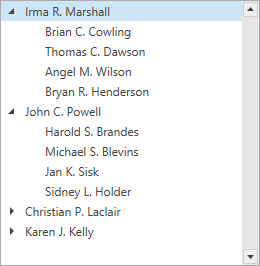
<dxg:TreeViewControl ItemsSource="{Binding Employees}"
KeyFieldName="ID"
ParentFieldName="ParentID"
TreeViewFieldName="Name"
TreeDerivationMode="Selfreference">
<dxg:TreeViewControl.RootValue>
<sys:Int32>1</sys:Int32>
</dxg:TreeViewControl.RootValue>
</dxg:TreeViewControl>
public class Employee : BindableBase {
public int ID { get; set; }
public int ParentID { get; set; }
public string Name { get; set; }
public string Position { get; set; }
public string Department { get; set; }
}
public static class Staff {
public static List<Employee> GetStaff() {
List<Employee> staff = new List<Employee> {
new Employee() { ID = 1, ParentID = 0, Name = "Gregory S. Price", Department = "", Position = "President" },
new Employee() { ID = 2, ParentID = 1, Name = "Irma R. Marshall", Department = "Marketing", Position = "Vice President" },
new Employee() { ID = 3, ParentID = 1, Name = "John C. Powell", Department = "Operations", Position = "Vice President" },
new Employee() { ID = 4, ParentID = 1, Name = "Christian P. Laclair", Department = "Production", Position = "Vice President" },
new Employee() { ID = 5, ParentID = 1, Name = "Karen J. Kelly", Department = "Finance", Position = "Vice President" },
new Employee() { ID = 6, ParentID = 2, Name = "Brian C. Cowling", Department = "Marketing", Position = "Manager" },
new Employee() { ID = 7, ParentID = 2, Name = "Thomas C. Dawson", Department = "Marketing", Position = "Manager" },
new Employee() { ID = 8, ParentID = 2, Name = "Angel M. Wilson", Department = "Marketing", Position = "Manager" },
new Employee() { ID = 9, ParentID = 2, Name = "Bryan R. Henderson", Department = "Marketing", Position = "Manager" },
new Employee() { ID = 10, ParentID = 3, Name = "Harold S. Brandes", Department = "Operations", Position = "Manager" },
new Employee() { ID = 11, ParentID = 3, Name = "Michael S. Blevins", Department = "Operations", Position = "Manager" },
new Employee() { ID = 12, ParentID = 3, Name = "Jan K. Sisk", Department = "Operations", Position = "Manager" },
new Employee() { ID = 13, ParentID = 3, Name = "Sidney L. Holder", Department = "Operations", Position = "Manager" },
new Employee() { ID = 14, ParentID = 4, Name = "James L. Kelsey", Department = "Production", Position = "Manager" },
new Employee() { ID = 15, ParentID = 4, Name = "Howard M. Carpenter", Department = "Production", Position = "Manager" },
new Employee() { ID = 16, ParentID = 4, Name = "Jennifer T. Tapia", Department = "Production", Position = "Manager" },
new Employee() { ID = 17, ParentID = 5, Name = "Judith P. Underhill", Department = "Finance", Position = "Manager" },
new Employee() { ID = 18, ParentID = 5, Name = "Russell E. Belton", Department = "Finance", Position = "Manager" }
};
return staff;
}
}
public class MainWindowViewModel : ViewModelBase {
public MainWindowViewModel() {
Employees = Staff.GetStaff();
}
public List<Employee> Employees { get; private set; }
}