DataViewBase.ShowFilterPopup Event
Allows you to customize a column’s drop-down filter.
Namespace: DevExpress.Xpf.Grid
Assembly: DevExpress.Xpf.Grid.v25.2.Core.dll
NuGet Package: DevExpress.Wpf.Grid.Core
Declaration
Event Data
The ShowFilterPopup event's data class is FilterPopupEventArgs. The following properties provide information specific to this event:
| Property | Description |
|---|---|
| Column | Provides access to a grid column whose values should be filtered. |
| ComboBoxEdit | Gets the filter dropdown. |
| ExcelColumnFilterSettings | Provides access to the settings of the Excel-style filter. |
| Handled | Gets or sets a value that indicates the present state of the event handling for a routed event as it travels the route. Inherited from RoutedEventArgs. |
| OriginalSource | Gets the original reporting source as determined by pure hit testing, before any possible Source adjustment by a parent class. Inherited from RoutedEventArgs. |
| PopupBaseEdit | Gets the filter pop-up. |
| RoutedEvent | Gets or sets the RoutedEvent associated with this RoutedEventArgs instance. Inherited from RoutedEventArgs. |
| Source | Gets the View that raised the event. |
The event data class exposes the following methods:
| Method | Description |
|---|---|
| InvokeEventHandler(Delegate, Object) | When overridden in a derived class, provides a way to invoke event handlers in a type-specific way, which can increase efficiency over the base implementation. Inherited from RoutedEventArgs. |
| OnSetSource(Object) | When overridden in a derived class, provides a notification callback entry point whenever the value of the Source property of an instance changes. Inherited from RoutedEventArgs. |
Remarks
The GridControl raises the ShowFilterPopup event before a column’s drop-down filter is shown. In the event handler, you can delete existing items, change the filter popup’s minimum width and height, add new items with custom captions and filter values, and so on.
The event’s parameter FilterPopupEventArgs.ComboBoxEdit returns null if the ColumnBase.FilterPopupMode property is not set to List or CheckedList.
Example
This example shows how to replace the Registration Date column’s drop-down filter items with the following items:
- (All) - Clears the column filter.
- Registered in 2008 - Shows users registered in 2008.
- Registered in 2009 - Shows users registered in 2009.
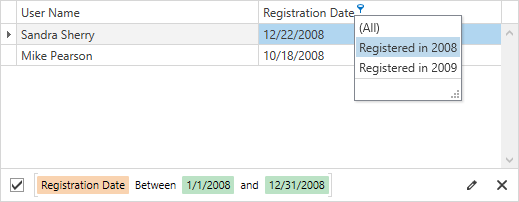
<dxg:GridControl x:Name="grid">
<dxg:GridColumn FieldName="UserName"/>
<dxg:GridColumn FieldName="RegistrationDate" FilterPopupMode="List"/>
<dxg:GridControl.View>
<dxg:TableView AutoWidth="True" ShowFilterPopup="TableView_ShowFilterPopup"/>
</dxg:GridControl.View>
</dxg:GridControl>
void TableView_ShowFilterPopup(object sender, FilterPopupEventArgs e) {
if (e.Column.FieldName != "RegistrationDate")
return;
List<object> filterItems = new List<object>();
filterItems.Add(new CustomComboBoxItem() {
DisplayValue = "(All)",
EditValue = new CustomComboBoxItem()
});
filterItems.Add(new CustomComboBoxItem() {
DisplayValue = "Registered in 2008",
EditValue = CriteriaOperator.Parse(string.Format(
"[RegistrationDate] >= #{0}# AND [RegistrationDate] < #{1}#",
new DateTime(2008, 1, 1), new DateTime(2009, 1, 1)))
});
filterItems.Add(new CustomComboBoxItem() {
DisplayValue = "Registered in 2009",
EditValue = CriteriaOperator.Parse(string.Format(
"[RegistrationDate] >= #{0}# AND [RegistrationDate] < #{1}#",
new DateTime(2009, 1, 1), new DateTime(2010, 1, 1)))
});
e.ComboBoxEdit.ItemsSource = filterItems;
}
Related GitHub Examples
The following code snippets (auto-collected from DevExpress Examples) contain references to the ShowFilterPopup event.
Note
The algorithm used to collect these code examples remains a work in progress. Accordingly, the links and snippets below may produce inaccurate results. If you encounter an issue with code examples below, please use the feedback form on this page to report the issue.