DataViewBase.ShowGridMenu Event
Enables you to customize the context menu.
Namespace: DevExpress.Xpf.Grid
Assembly: DevExpress.Xpf.Grid.v25.2.Core.dll
NuGet Package: DevExpress.Wpf.Grid.Core
Declaration
Event Data
The ShowGridMenu event's data class is GridMenuEventArgs. The following properties provide information specific to this event:
| Property | Description |
|---|---|
| Customizations | Provides access to a collection of customizations of the grid menu, customized using this event handler. |
| Handled | Gets or sets a value that indicates the present state of the event handling for a routed event as it travels the route. Inherited from RoutedEventArgs. |
| Items | Gets the menu items contained within the context menu. |
| MenuInfo | Gets information about the context menu. |
| MenuType | Gets the context menu’s type. |
| OriginalSource | Gets the original reporting source as determined by pure hit testing, before any possible Source adjustment by a parent class. Inherited from RoutedEventArgs. |
| RoutedEvent | Gets or sets the RoutedEvent associated with this RoutedEventArgs instance. Inherited from RoutedEventArgs. |
| Source | Gets the View that raised the event. |
| TargetElement | Gets the UI element for which the context menu is shown. |
The event data class exposes the following methods:
| Method | Description |
|---|---|
| InvokeEventHandler(Delegate, Object) | When overridden in a derived class, provides a way to invoke event handlers in a type-specific way, which can increase efficiency over the base implementation. Inherited from RoutedEventArgs. |
| OnSetSource(Object) | When overridden in a derived class, provides a notification callback entry point whenever the value of the Source property of an instance changes. Inherited from RoutedEventArgs. |
Remarks
The GridControl‘s pop-up menus allow users to manage data (apply grouping and sorting, display summaries, and so on) and customize the View (show and hide its UI elements). All these context menus can be customized.
For information on how you can customize context menus, see Context Menus.
Example
The following example removes an item from the Total Summary panel‘s context menu:
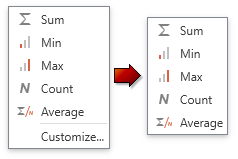
Handle the ShowGridMenu event.
<dxg:TableView ShowGridMenu="ShowGridMenu" />
void ShowGridMenu(object sender, GridMenuEventArgs e) {
if (e.MenuType == GridMenuType.TotalSummary) {
e.Customizations.Add(new RemoveAction { ElementName = DefaultSummaryMenuItemNames.Customize });
}
}