DataControlBase.SaveLayoutToStream(Stream) Method
Saves a control’s layout to the specified stream.
Namespace: DevExpress.Xpf.Grid
Assembly: DevExpress.Xpf.Grid.v25.2.Core.dll
NuGet Package: DevExpress.Wpf.Grid.Core
Declaration
Parameters
| Name | Type | Description |
|---|---|---|
| stream | Stream | A Stream descendant to which a control’s layout is written. |
Remarks
To restore a control’s layout previously saved by the SaveLayoutToStream method, use the DataControlBase.RestoreLayoutFromStream method.
Note
Detail grids aren’t automatically serialized when saving the master grid’s layout. To learn more, see Master-Detail Mode Limitations.
To learn more, see Saving and Restoring Layout.
Example
This example shows how to save the GridControl‘s layout to a memory stream. To do this, click the Save Layout button. Click the Restore Layout button to restore the saved layout.
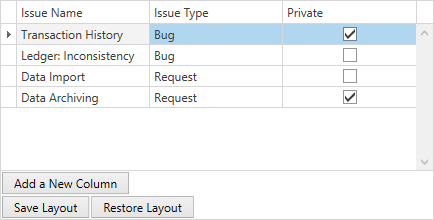
<dxg:GridControl x:Name="grid"
dx:DXSerializer.StoreLayoutMode="All"
dxg:GridSerializationOptions.AddNewColumns="False"
dxg:GridSerializationOptions.RemoveOldColumns="False"
UseFieldNameForSerialization="True">
<dxg:GridColumn FieldName="IssueName"/>
<dxg:GridColumn FieldName="IssueType"/>
<dxg:GridColumn FieldName="IsPrivate" Header="Private"/>
<dxg:GridControl.View>
<dxg:TableView AutoWidth="True"/>
</dxg:GridControl.View>
</dxg:GridControl>
<StackPanel Grid.Row="1" Orientation="Vertical">
<StackPanel Orientation="Horizontal">
<Button Margin="1" Content="Add a New Column" Click="OnAddNewColumn"/>
</StackPanel>
<StackPanel Orientation="Horizontal">
<Button Content="Save Layout" Margin="1" Click="OnSaveLayout"/>
<Button Content="Restore Layout" Margin="1" Click="OnRestoreLayout"/>
</StackPanel>
</StackPanel>
public partial class Window1 : Window {
MemoryStream layoutStream;
public Window1() {
InitializeComponent();
grid.ItemsSource = IssueList.GetData();
}
void OnSaveLayout(object sender, RoutedEventArgs e) {
layoutStream = new MemoryStream();
grid.SaveLayoutToStream(layoutStream);
}
void OnRestoreLayout(object sender, RoutedEventArgs e) {
layoutStream.Position = 0;
grid.RestoreLayoutFromStream(layoutStream);
}
void OnAddNewColumn(object sender, RoutedEventArgs e) {
grid.Columns.Add(new DevExpress.Xpf.Grid.GridColumn() { FieldName = "IsPrivate" });
}
}