BarItemLinkHolderBase.ItemLinks Property
Provides access to the collection of links owned by the current container.
Namespace: DevExpress.Xpf.Bars
Assembly: DevExpress.Xpf.Core.v25.2.dll
NuGet Package: DevExpress.Wpf.Core
Declaration
Property Value
| Type | Description |
|---|---|
| BarItemLinkCollection | A BarItemLinkCollection object that specifies the collection of links owned by the current container. |
Remarks
Use the ItemLinks property to add bar items to the collection. When bar items are added to the collection via the BarItemLinkCollection.Add or BarItemLinkCollection.Insert method, a link to this bar item is created and added to the collection instead.
Bar items added must belong to the BarManager.Items collection.
Example
This example shows how to embed in-place editors into a bar using BarEditItem objects. Two editors (DateEdit and SpinEdit) are added with the BarEditItem.EditSettings property. Values for the editors are provided using the BarEditItem.EditValue property.
The following image shows the result:
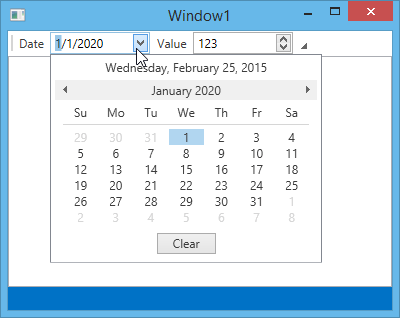
<Window x:Class="CreateBarEditItems.Window1"
xmlns="http://schemas.microsoft.com/winfx/2006/xaml/presentation"
xmlns:x="http://schemas.microsoft.com/winfx/2006/xaml"
Title="Window1" Height="300" Width="400"
xmlns:dxb="http://schemas.devexpress.com/winfx/2008/xaml/bars"
xmlns:dxe="http://schemas.devexpress.com/winfx/2008/xaml/editors">
<Grid>
<Grid.RowDefinitions>
<RowDefinition Height="Auto" />
<RowDefinition Height="*"/>
<RowDefinition Height="Auto"/>
</Grid.RowDefinitions>
<dxb:BarContainerControl ContainerType="Top" Grid.Row="0">
<dxb:ToolBarControl Caption="Settings Bar" RotateWhenVertical="True">
<!--Create a DateEdit and SpinEdit in-place editors -->
<dxb:BarEditItem x:Name="editItemDateEdit1" Content="Date" EditValue="01/01/2020" EditWidth="100">
<dxb:BarEditItem.EditSettings>
<dxe:DateEditSettings />
</dxb:BarEditItem.EditSettings>
</dxb:BarEditItem>
<dxb:BarEditItem x:Name="editItemSpinEdit1" Content="Value" EditValue="123" EditWidth="100">
<dxb:BarEditItem.EditSettings>
<dxe:SpinEditSettings />
</dxb:BarEditItem.EditSettings>
</dxb:BarEditItem>
</dxb:ToolBarControl>
</dxb:BarContainerControl>
<DockPanel Grid.Row="1" LastChildFill="True">
<dxb:BarContainerControl ContainerType="Left" DockPanel.Dock="Left"/>
<dxb:BarContainerControl ContainerType="Right" DockPanel.Dock="Right"/>
<RichTextBox/>
</DockPanel>
<dxb:BarContainerControl ContainerType="Bottom" Grid.Row="2">
<dxb:StatusBarControl Caption="Status Bar"/>
</dxb:BarContainerControl>
</Grid>
</Window>
Related GitHub Examples
The following code snippets (auto-collected from DevExpress Examples) contain references to the ItemLinks property.
Note
The algorithm used to collect these code examples remains a work in progress. Accordingly, the links and snippets below may produce inaccurate results. If you encounter an issue with code examples below, please use the feedback form on this page to report the issue.